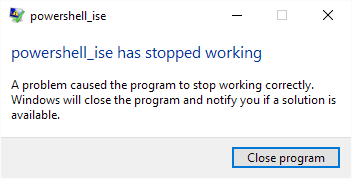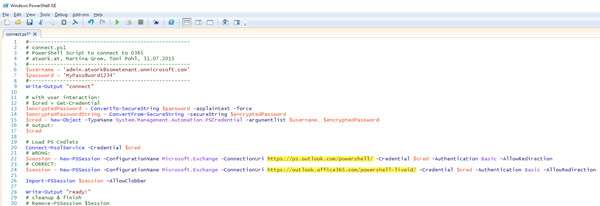We are using a lot of PowerShell for configuring Office 365 tenants and Exchange Online.
When getting new requests, I usually use my existing PS-Scripts to connect to Exchange Online, modify them, execute them and that’s it – that’s the real world scenario.
Recently I had the issue that – when connecting to Exchange Online – I always got the error "PowerShell has stopped working" or when using PS ISE "PowerShell_ise has stopped working".
First I suspected that there was an issue with my Windows 10 Updates on PowerShell…
These tips did not help:
- Open Run, type PowerShell_Ise -NoProfile or PowerShell -NoProfile and hit Enter. Does it open? If so there maybe issues with the Profile.
- Run PowerShell as Administrator.
- Run System File Checker sfc /scannow and see if it helps.
- FYI, ISE needs .Net 3.5 (repair .net framework).
- Reinstall the Windows feature "PowerShell".
Then I found out the (simple) reason. See my full connect.ps1 script here.
The parameter -ConnectionUri with the value https://ps.outlook.com/powershell/ and –AllowRedirection caused that issue. That’s the issue and the fix:
# WRONG:
# $session = New-PSSession -ConfigurationName Microsoft.Exchange -ConnectionUri https://ps.outlook.com/powershell/ -Credential $cred -Authentication Basic –AllowRedirection
# CORRECT:
$session = New-PSSession -ConfigurationName Microsoft.Exchange -ConnectionUri https://outlook.office365.com/powershell-liveid/ -Credential $cred -Authentication Basic -AllowRedirection
I had in mind that the URI was renewed (some time ago), but simply had forgotten about this.
When using the correct -ConnectionUri value "https://outlook.office365.com/powershell-liveid/" everything works again.
I need to update my PS connection scripts… ![]()
Hope this tip helps!
Categories: Exchange, English, Microsoft, Office365, PowerShell