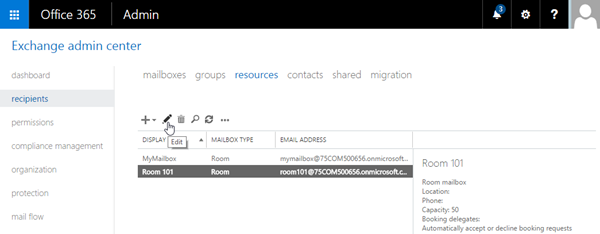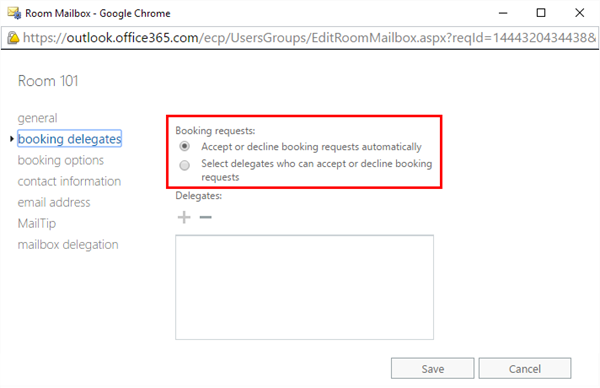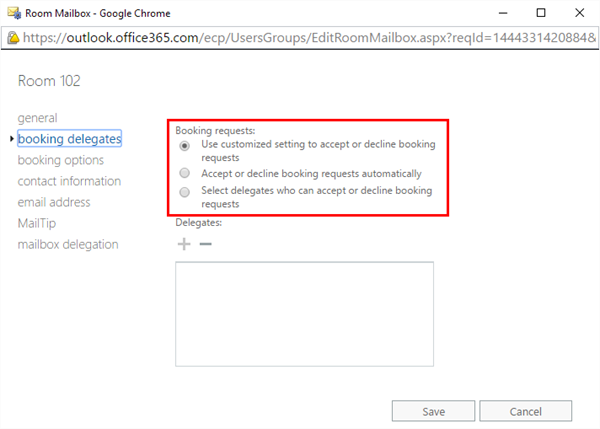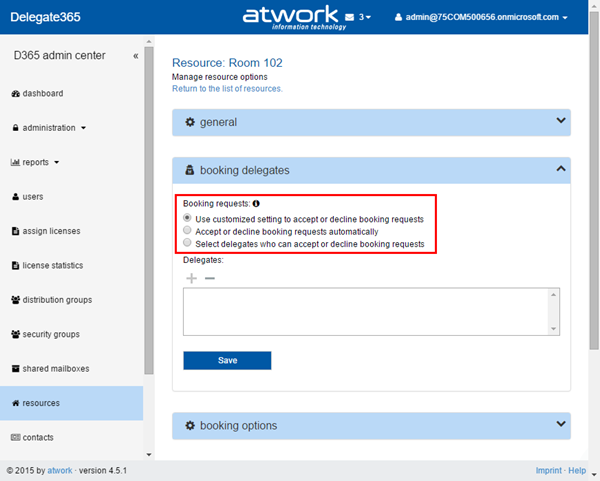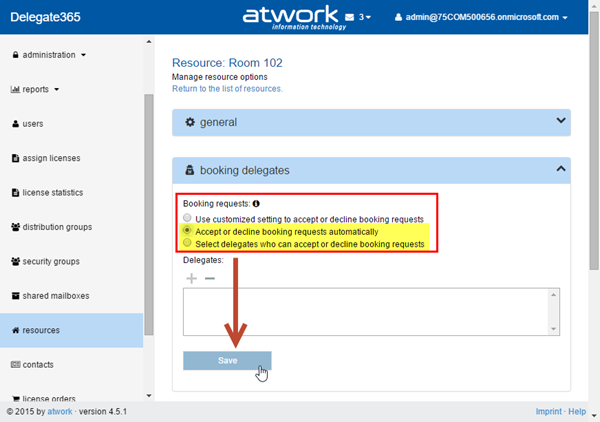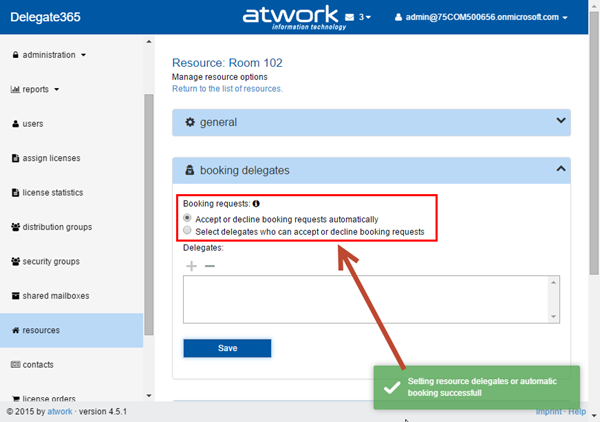We will update Delegate365 to version 4.5.1 shortly. In this version a fix was made in the resources, “booking delegates” feature. Thanks to Henry K. for reporting this issue!
The issue: In Office 365 resource mailboxes “Booking delegates” had an other status than in Delegate365, depending in which way they were created or when they were updated.
Analysis: Let’s have a look in the Office 365 / Exchange Admin Center regarding this feature:
So, in Office 365 these “Booking requests” are available:
(x) Accept or decline booking requests automatically
( ) Select delegates who can accept or decline booking requests
By default the first option “Accept or decline booking requests automatically” is selected.
Issue: In Delegate365 the booking requests status was not set correctly if the resource mailbox was a new created mailbox in D365 (or with PowerShell) or if the mailbox was updated.
Reason: In Office 365 new resource mailboxes have a “third” option set. This is named
“Use customized setting to accept or decline booking requests”
and represented by the mailbox property “AutomateProcessing” which has set the value initially to “AutoUpdate”.
The other properties set (for the settings in the screenshot above) are AllBookInPolicy: True (Accept or decline booking requests automatically) and AllRequestInPolicy: False (Select delegates who can accept or decline booking requests). You can see this with the Exchange PowerShell cmdlet Get-CalendarProcessing.
Besides: Funnily enough, AllBookInPolicy is always set to True by default – even if the mailbox is new and AutomateProcessing is set to AutoUpdate… well of course, the AllBookInPolicy key can just store True or False, so on the other hand that’s understandable (for developers). And basically this caused the problem.
If a new mailbox was created in D365 (where just the two options above were visible) and looked at it in the Office 365/Exchange Online portal, this status was not set correctly. Instead, the (first) option was visible and selected as shown in this following screenshot.
Different behaviors: If a new resource mailbox was created in D365 or with PowerShell, this “third” (or actually “first”) status is set for the mailbox booking delegates: AutomateProcessing: AutoUpdate
(x) Use customized setting to accept or decline booking requests
( ) Accept or decline booking requests automatically
( ) Select delegates who can accept or decline booking requests
In contrast, if the resource mailbox was created in the Exchange Online portal, the status is always set like here: AutomateProcessing: AutoAccept
(x) Accept or decline booking requests automatically( ) Select delegates who can accept or decline booking requests
This caused the issue. If a new resource mailbox was accessed in D365 and it was in the AutomateProcessing: AutoUpdate status, then the status was not changed correctly when updating this option.
So, this problem did not occur if the mailbox was created with Exchange Online. Microsoft changes the status automatically to AutomateProcessing: AutoAccept and makes only the two options visible in the portal.
Solution: This behavior (or better: this “trick” made by the Exchange Online portal) was not easy to find out and to fix. We finally decided to solve this “issue” by fixing the update operation and by making the status transparent to the users.
D365 version 4.5.1 a) sets the “booking delegates” status correctly in all situations (this was fixed in the cloudservices) and b) shows the resource mailbox status correctly as shown below (fixed in D365 portal).
New behavior: So the D365 Admin now sees the initial status (this is new) – only if the resource mailbox was created outside of the Exchange online portal.
Demonstration: This is a new created mailbox in D365: “Room 102”.
The “booking delegates” shows the initial status correctly.
If option #2 or #3 is selected (marked yellow below) and the mailbox settings are saved…
…the options change automatically and now show only the two (real) options.
To make it short: D365 now shows the same behavior as the Exchange Online portal – except that new created mailboxes (in D365, PowerShell or anywhere outside of Exchange) do not automatically change their “booking delegates” status to “Accept or decline booking requests automatically”, but stay in the initial status “Use customized setting to accept or decline booking requests” – until changed.
All clear? ![]()
The Delegate365 version 4.5.1 Fix will be updated in all tenants tomorrow.
Customers will receive a newsletter with the exact time before the update.
Categories: Delegate365, English, Microsoft, Office365, atwork