What is Ghost? Well, Ghost is a brand new blogging platform (https://ghost.org/features/) which is built on Node.js. You can install Ghost locally on your computer or - which is much more easy and faster - use Windows Azure!
Our MVP colleague Albert Weinert posted that he uses this new blog system on http://blog.der-albert.com and made us curious - so we needed to have a look and to try it out! Thx Albert for your tip!
Here are the steps for installing Ghost on Windows Azure.
In part 2 we see how to use the Ghost blogging system.
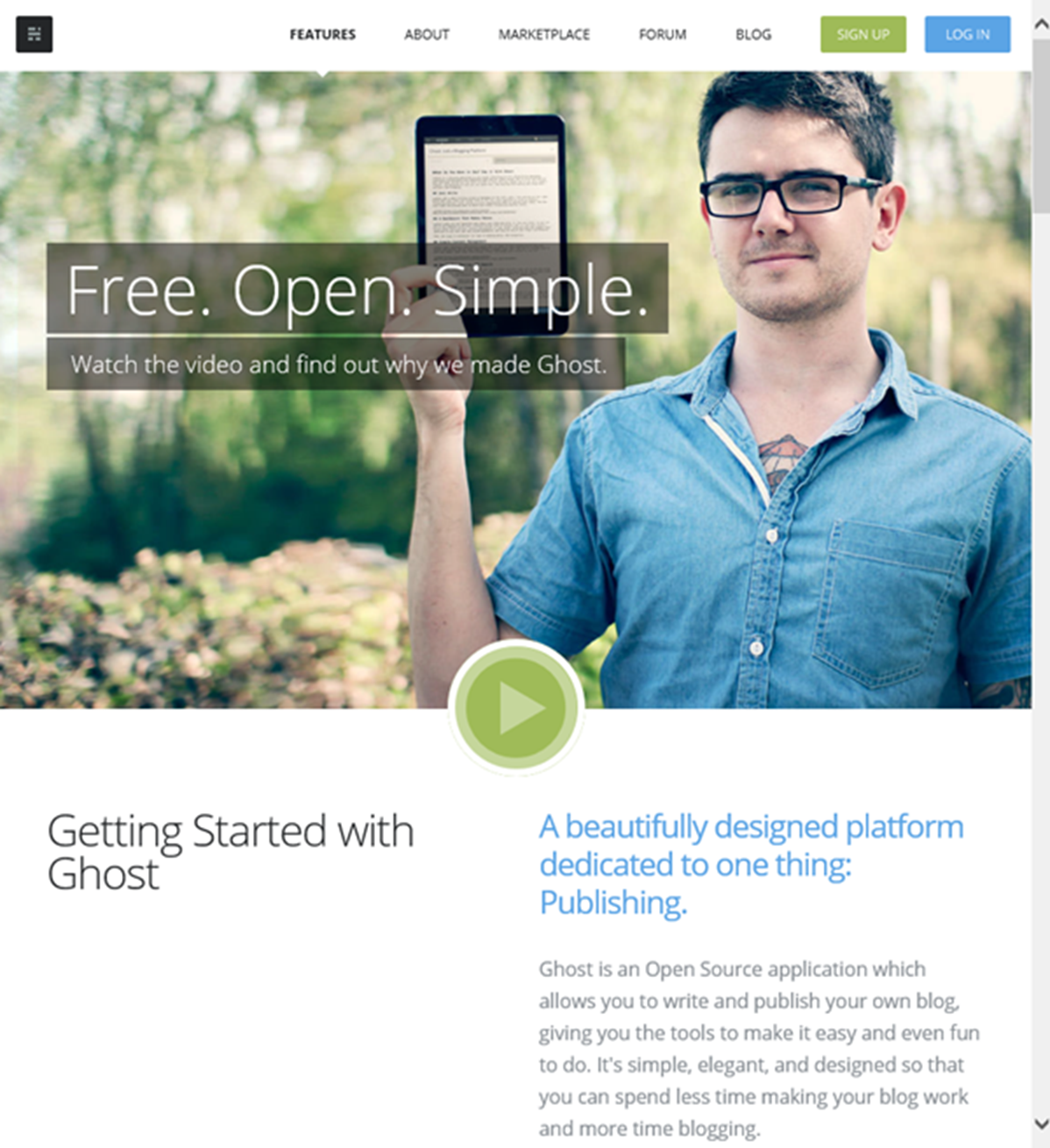
So, log in into your https://manage.windowsazure.com/ portal and create a new Azure website. Choose WebSite and From Gallery.
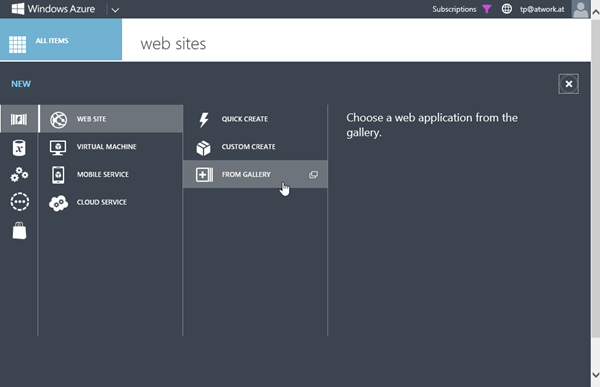
Select Blogs and Ghost and continue. The actual version is Ghost 0.4.0.
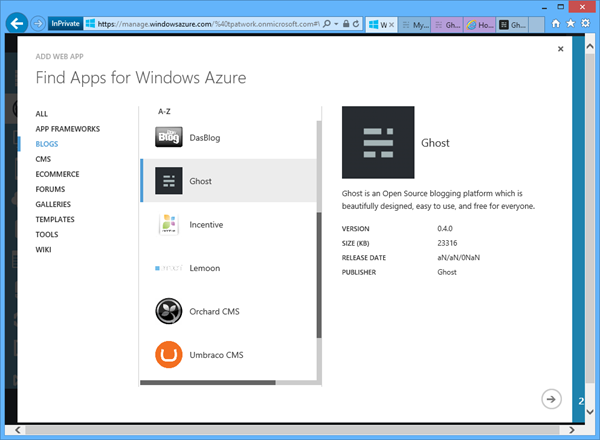
Now configure your URL, region and email system for the blog.
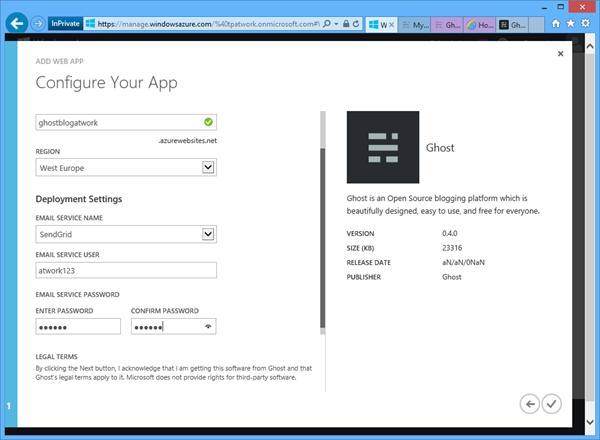
Windows Azure now creates your new website with the Ghost blogging platform, this takes about one to three minutes. As you see in the config wizard, there´s no need for a database, all blog posts are stored in the web space. The result is your new Ghost blog which looks like here:
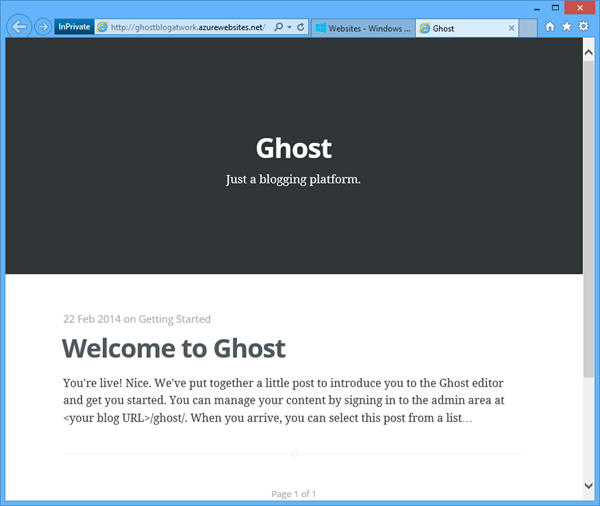
You´re done! In part 2 let´s have a look how Ghost can be used.
BTW: In Windows Azure you get 10 websites free and can run webs there - whatever you want, node, php, ASP.NET, etc.
Update 23,02.2014: Thx Thorsten for your comment. Sure, The approach for installing by next-next-finish works for users who don´t want to do a lot of configuration and customization. Here´s the article by Scott Hanselman how to setup Ghost in Windows Azure websites manually:
hanselman.com: How to install the nodejs Ghost blogging software on Azure Websites
Anyway, you can of course download the Azure website publishing profile and modify the deployed files via FTP or Visual Studio.