Recently I got an error in my PowerApp when trying to get an Office 365 User Profile, although this was working before: "The service returned an error: Office365Users!MyProfile: {"status":402,"message":Insufficient privileges to complete the operation.","source":"127.0.0.1"}". See here how to deal with such scenarios.
Well, first I tried to check my Office 365 User connection, removed the data source and added it again. But this didn't change anything, the app still reported the same error.
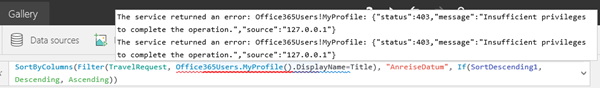
"The service returned an error: Office365Users!MyProfile: {"status":402,"message":Insufficient privileges to complete the operation.","source":"127.0.0.1"}" appeared as error in each expression where that data source was used. So, after trying this for some time, I googled.
The good news is that the PowerApps and Flow teams are very solicitous and are checking issues at https://powerapps.microsoft.com/en-us/support. Click "Report an issue"!
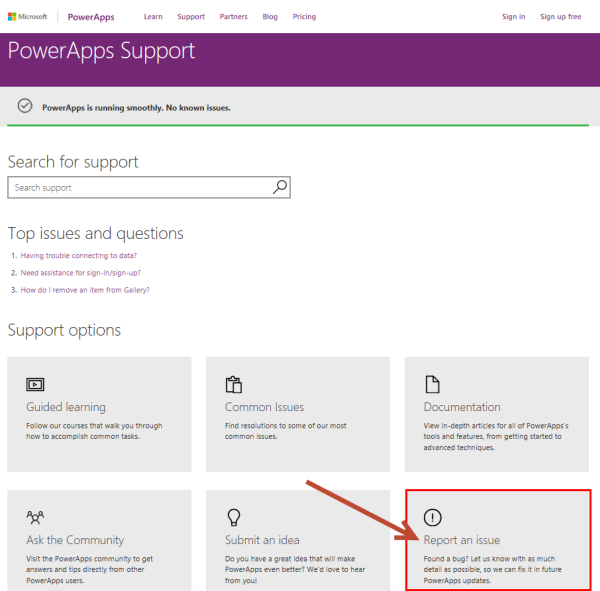
This leads to the Forum at https://powerusers.microsoft.com/t5/PowerApps-Forum/bd-p/PowerAppsForum1. In that list you can post a new message or follow the threads.
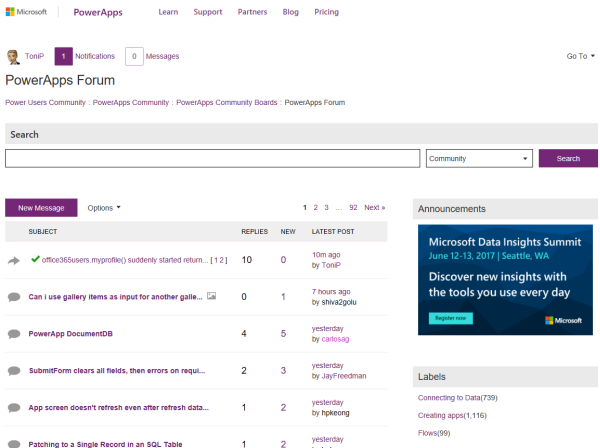
My issue was already reported by another user. Gladly, the PowerApps and Flow team fixed it quickly. Thx!
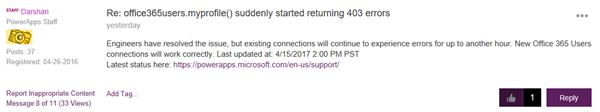
So, my key message is: Check out the https://powerapps.microsoft.com/en-us/support/ portal in cases where you think, an issue is related with the Microsoft services or other users could have a similar problems.
In my case, this saved me research time - and the issue was solved within hours. After I saw the "solved" entry and removing and adding the data source, the expression was working again.
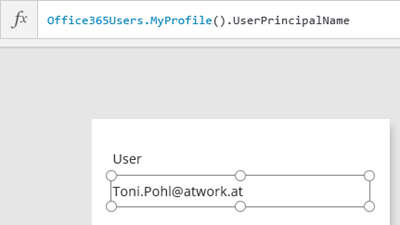
If the forum cannot help you with your issue, you can open a support ticket here as well (you need to register first, of course).
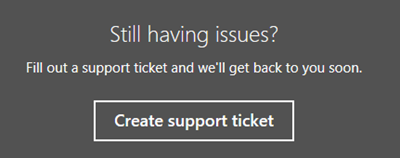
You find more interesting topics, as ideas and proposals, in the Community Boards https://powerusers.microsoft.com/t5/PowerApps-Community-Boards/ct-p/Test.
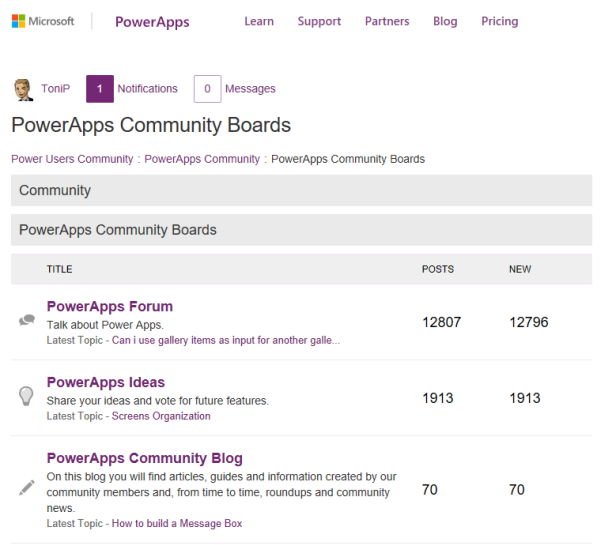
So, check out the https://powerapps.microsoft.com/en-us/support/ portal in case of issues with PowerApps!