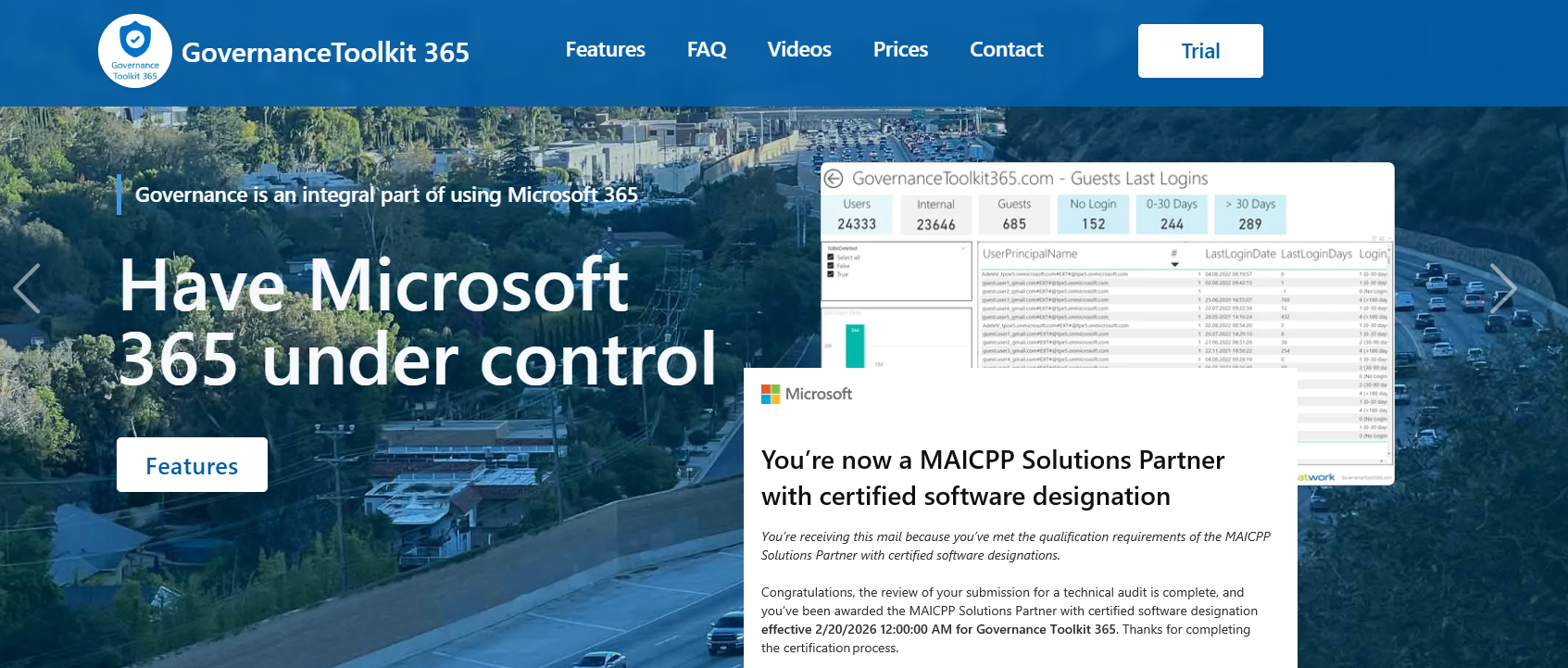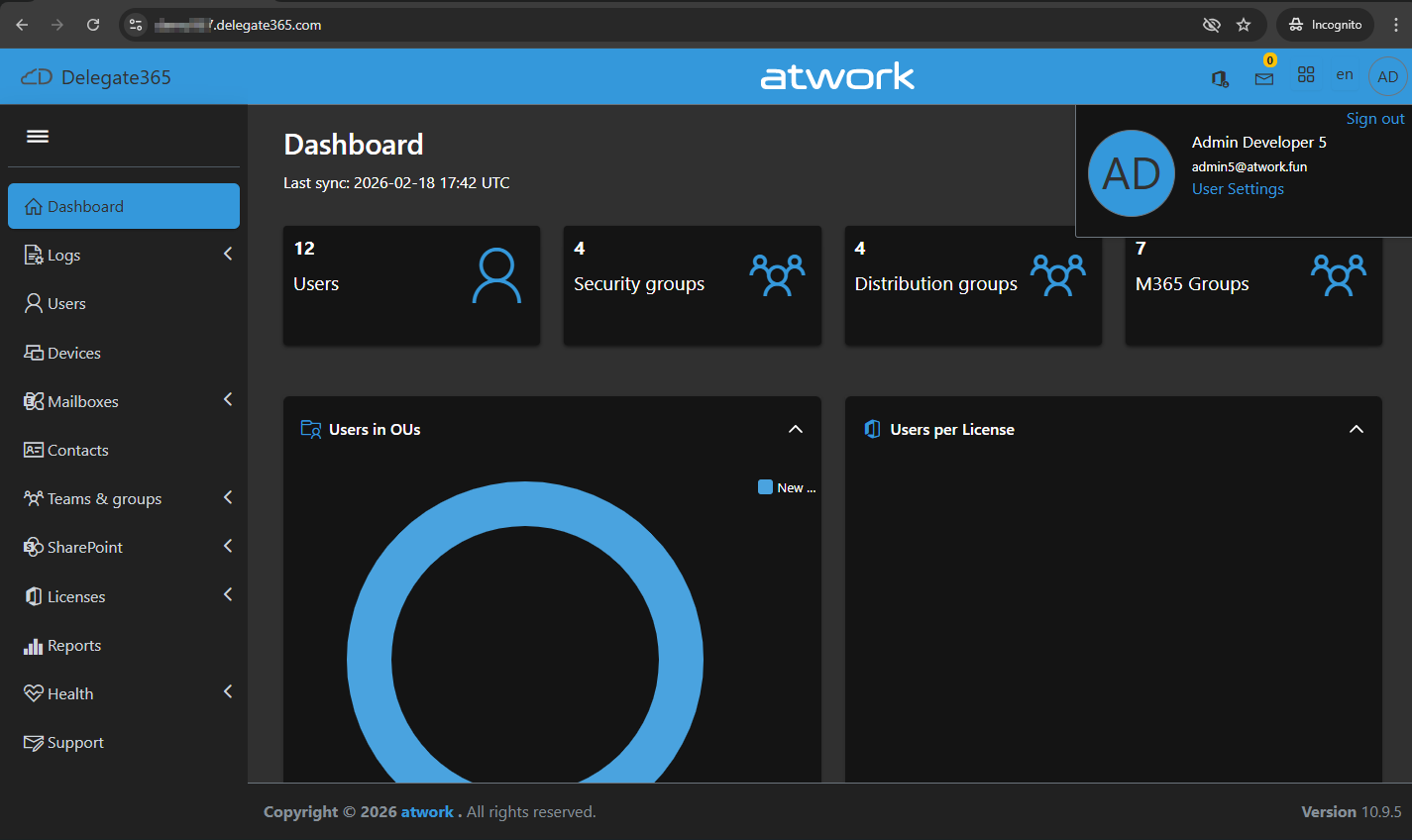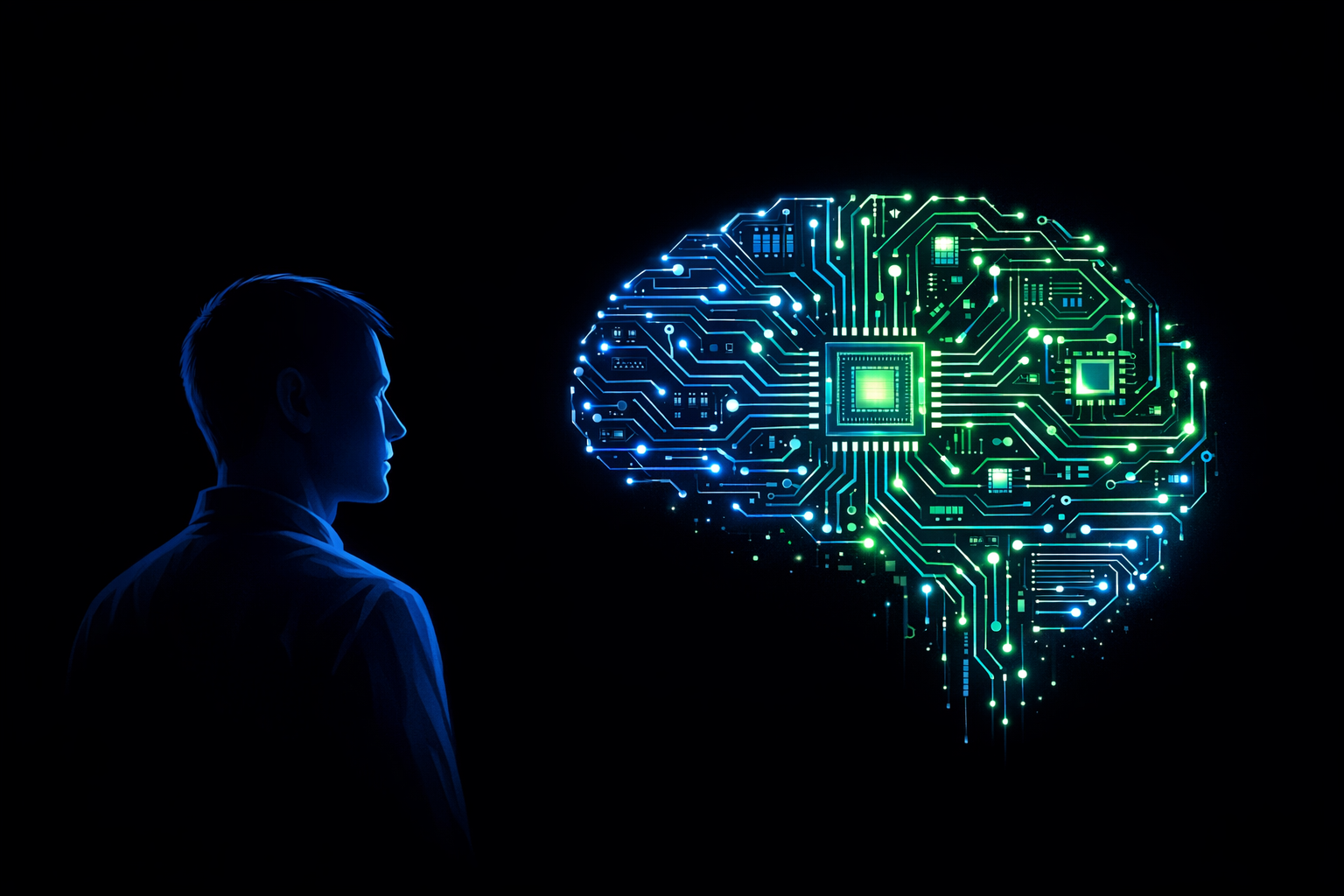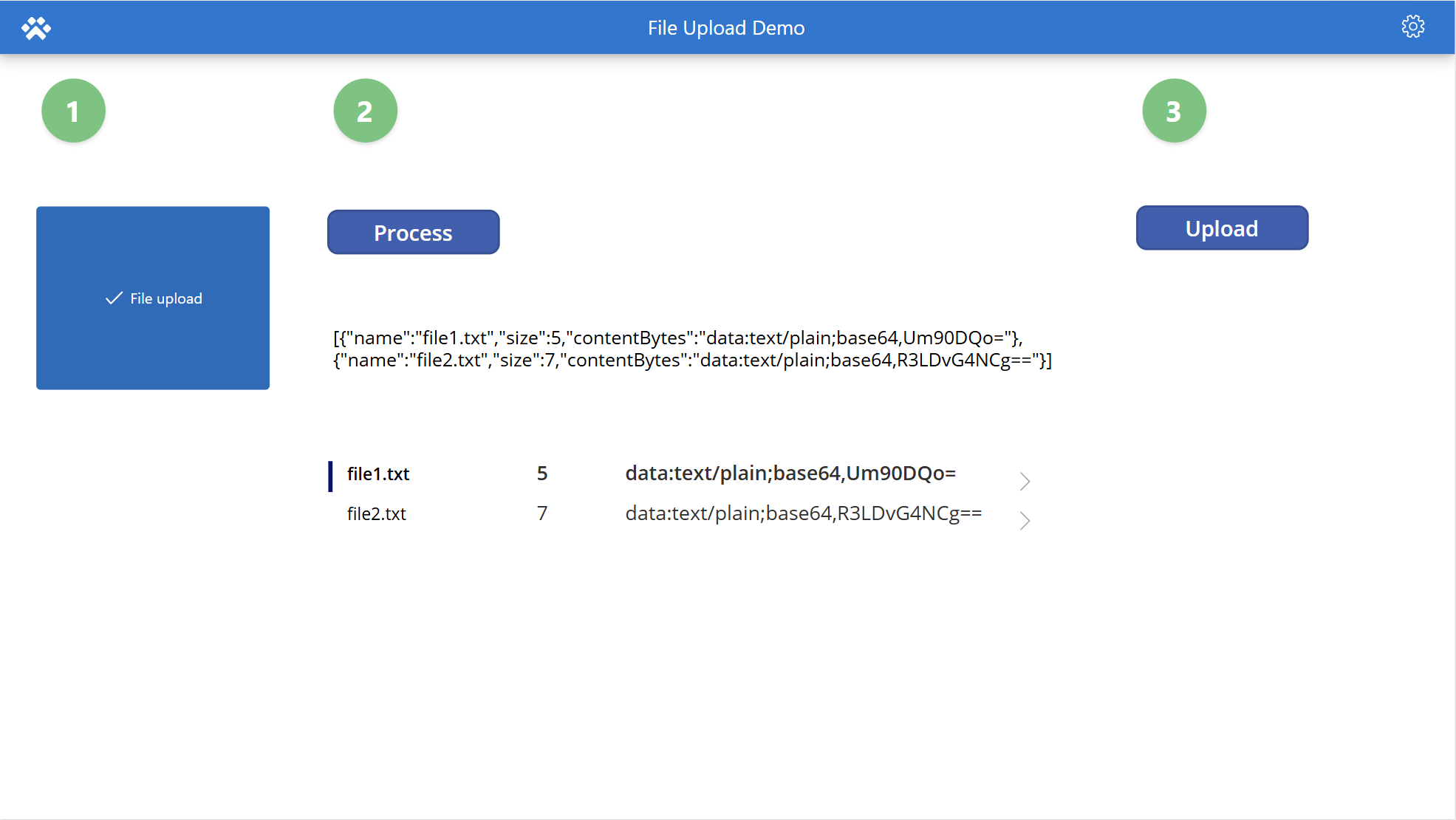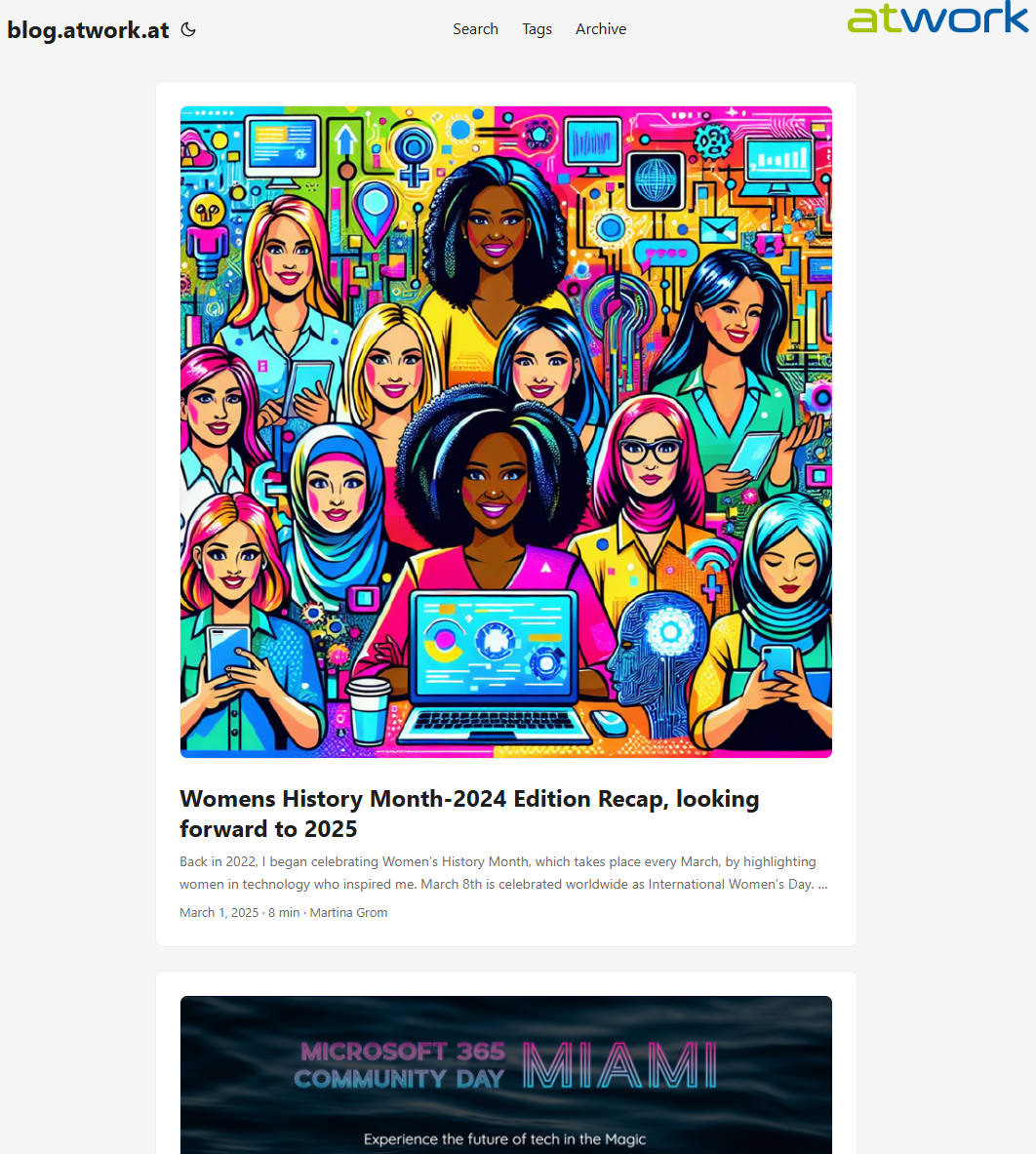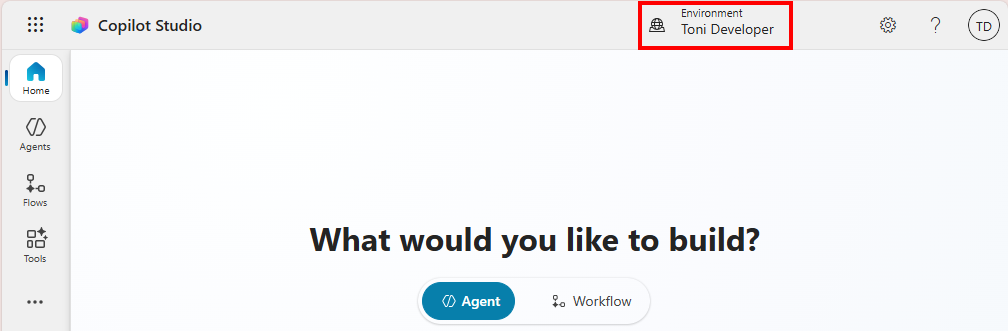
Scaling Citizen Development with Personal Power Platform Environments
In Power Platform, personal (developer) environments are an easy, low‑risk way to let people build and experiment without causing chaos. Everyone gets their own space, so makers can learn and try things out. It’s also exactly how Microsoft expects organizations to scale Power Platform without slowing anyone down. From a capacity point of view, they’re pretty lightweight. Personal environments don’t block or reserve Dataverse capacity upfront. They only use capacity when someone actually stores data. That means you can support lots of makers without suddenly running out of space, while still keeping an eye on things at tenant level. ...