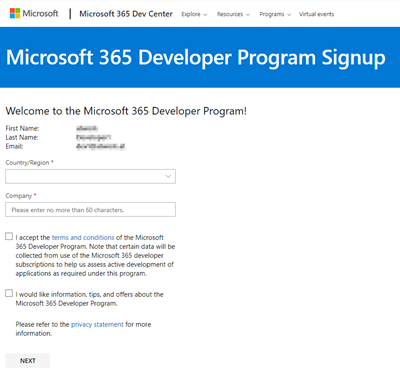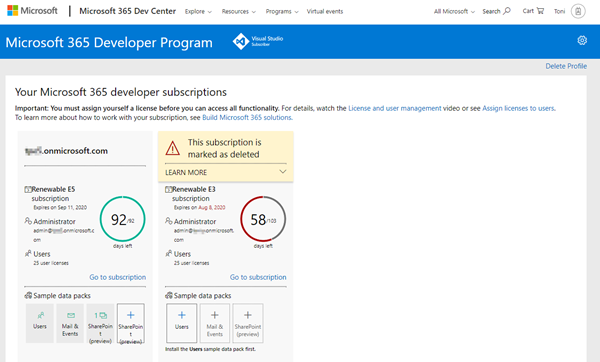In case you do not already have a Microsoft 365 developer subscription or if you have an old Microsoft 365 tenant with E3 licenses running: You can now get a new M365 developer subscription with 25 users with E5 licenses and demo content. See more here.
You just need a MSA or a Microsoft 365 school or work account. Open the address aka.ms/o365devprogram, and click on the Join now link.
Sign-in, and fill out the short form and submit…
If you already have such a M365 developer subscription, go to https://developer.microsoft.com/en-us/microsoft-365/profile/.
Here, you can delete the "old" subscription with your E3 licenses and exchange it against a new developer subscription with E5 licenses as here.
I recommend to install the sample data packs to have some users (from AdeleW to PradeepG) to have some content in the developer tenant.
Note: The Microsoft 365 Developer Program offers this service for developers for free. This environment is for developing solutions and for demo purposes only as a part of the Developer Services. Please respect that and check the Terms and conditions.
Happy developing with your developer E5 tenant!
Categories: Cloud, Developer, English, Microsoft, Microsoft365, Office365
Source: https://blog.atwork.at/post/Get-or-update-your-M365-developer-tenant