Delegate365 v9.2.5 includes a new module showing a user´s authentication methods and the assigned devices. See the details here.
- Note: This update does not require a new setup, if the previous version was v9.2.4. Otherwise, the Admin has to run the setup after the update process.
- New authentication methods menu in Users: In the Users module, when a user is selected, the context menu shows the Authentication methods item.
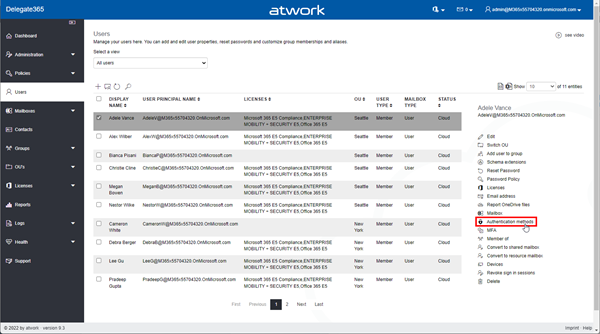
- View and delete devices: After opening the Authentication methods menu, a panel opens and shows the assigned devices, and the last login to that device, as here.
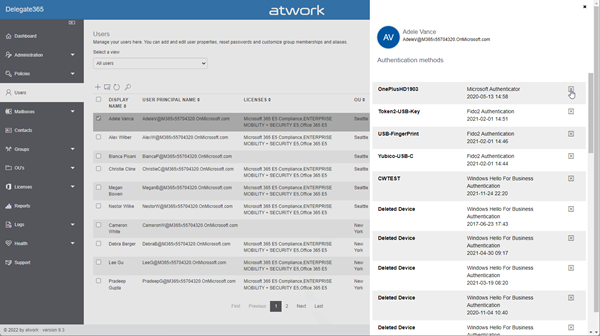
The admin can remove devices by clicking on the Delete icon per device. A confirmation with the device name follows, like for "Deleted Device" here:
When confirmed, a toaster notification in the bottom right corner shows the successful removal of the device.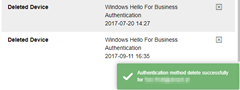
That´s it. Continue as needed to cleanup old devices. - Permission for the authentication methods menu: In the Policies / Permission Policies, the Users / Multi Factor Authentication flag controls if admins with that policy see that new menu, or not. By default, the Multi Factor Authentication is set to Yes for Portal Admins, and No for Scope Admins. When Delegate365 is updated, the existing settings are not changed.
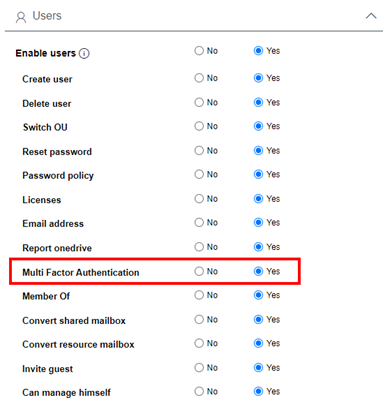
This update will be deployed to all Delegate365 v9.2.4 tenants automatically in the next days. For Delegate365 tenants with previous versions (less than v9.2.4), this version will be deployed with the next update. In this case, a setup by the Admin is required once to enable Delegate365 to access this feature. In case of any questions, pls. contact us.
Categories: Delegate365, English, Microsoft365, Office365, atwork
Source: https://blog.atwork.at/post/Delegate365-changelog-9-2-5-Authentication-methods