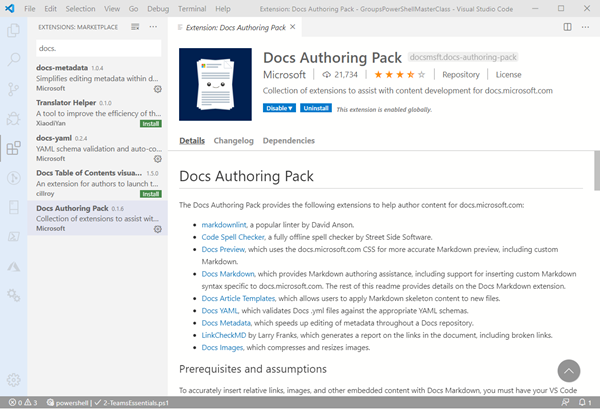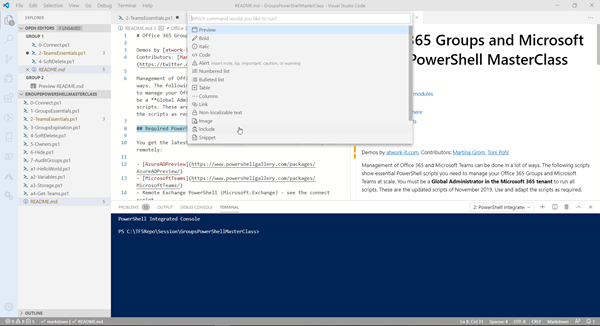Today´s a very quick tip: If your are writing documentation in MarkDown with Visual Studio Code, try out the Docs Authoring Pack extension!
Install the Docs Authoring Pack extension for VSCode.
Once installed, you can use the shortcut ALT + M to access the MarkDown commands, such as the Preview function or to insert formatting.
Happy documenting with the Docs Authoring Pack extension for VSCode.
Categories: Blog, Developer, English, Microsoft, Tools
Source: https://blog.atwork.at/post/VSCode-Docs-Authoring-Pack-extension