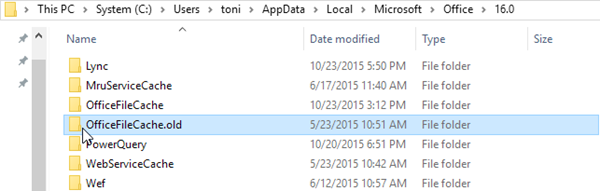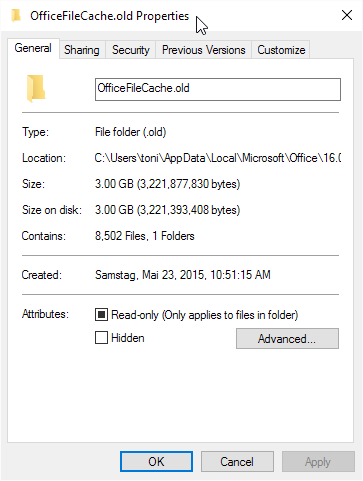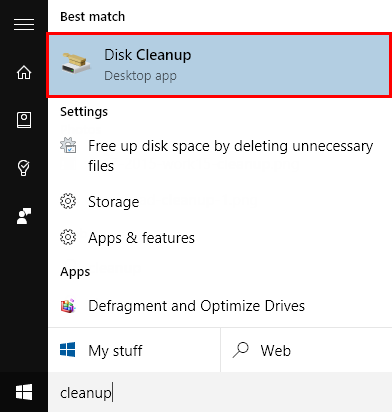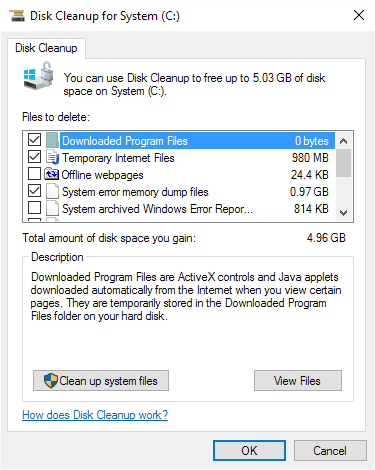Today’s a quick tip: Get some more space on you local hard drive by deleting unused space of OneDrive For Business Synchronization. Navigate to your user directory and in the Microsoft Office version directory in Windows Explorer. The path is (for Office 2016 – otherwise use your installed Office version directory):
C:\Users\<username>\AppData\Local\Microsoft\Office\16.0
…check the size of the “OfficeFileCache.old” directory (which is 3GB in my case)…
…and delete this directory. That’s it.
BTW: The new OneDrive For Business Synchronization client is currently in preview…
Another tip for cleanup is using the “Disk Cleanup” tool of Windows.
Mark all desired checkboxes. Also check if you can “Clean up system files” with the button below.
This is useful to delete Windows.old files if you did an upgrade from a previous version of Windows. You gain some more Gigabytes in that case.
So, happy clean up your Windows machine!