Delegate365 v9.2.3 brings a fix for the Message Trace function and offers a mechanism to add multiple users to one or more groups directly from the user list. See it here.
- Bulk add users to groups: In the users list, select more than one user. The menu on the right then shows the new option "Add users to group". In this sample, 3 users are selected: Debra, Pradeep and Lee.
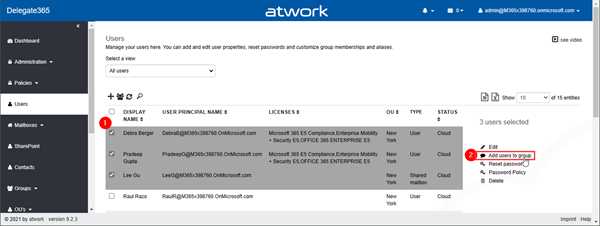
The panel "Add users to group" opens and allows to select multiple groups of all types: Security groups, Distribution Groups, and Microsoft 365 Groups. The admin can search for the groups and add them to the Groups picker. By clicking on the Save button, a confirmation popup appears. When clicking Ok, the selected users will be added as members to these groups.
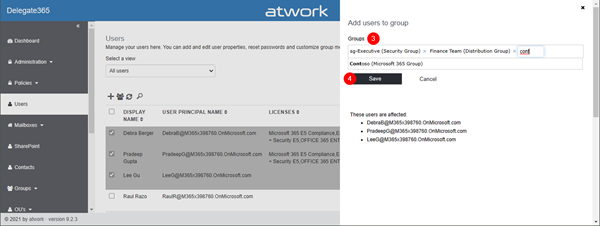
A quick toast message shows the result in the bottom right corner.

If the user already was a member of a group, this is ignored. - Check group assignments: As before, admins can check existing group assignments anytime in the Users list as well by opening the "Member of" function.
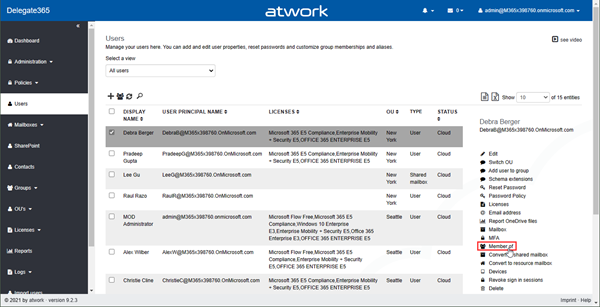
A panel then shows all groups where Debrah is member of.
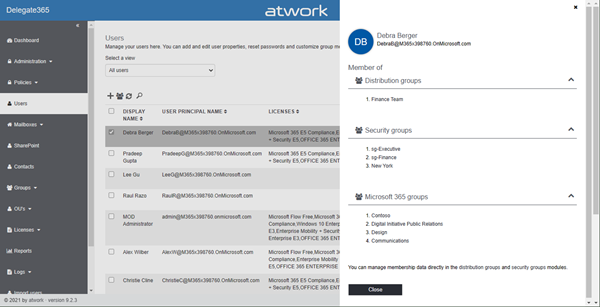
- Trace Messages Shared/Resource Mailbox Fix: If a message trace was executed, and the traced mailbox was a Shared Mailbox, or a Resource Mailbox, in some scenarios the output did not show all results. Also, SM and RM OU assignments are now fully considered. Both issues that could happen in some scenarios have been fixed.
This version has already been updated in all Delegate365 tenants and is available as of today.