The Microsoft Power Platform enables individual solutions to be developed and business processes to be easily automated. When it comes to controlling the solutions, it is important to establish an IT governance in the organization. There are many areas and details about it. For this reason, I've put together a summary here with some news and helpful tips.
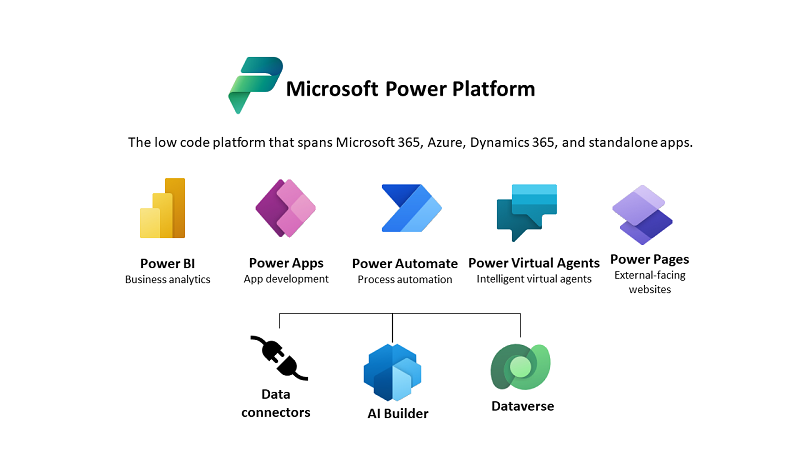
The Microsoft Power Platform includes Power BI, Power Apps, Power Automate, and Power Virtual agents, leveraging the common infrastructure of the Microsoft Dataverse (the former Common Data Service) and Data Connectors. Dynamics 365 and the Power Platform are both deeply coupled with Dataverse and are held in containers called environments. A governance strategy usually starts with organizing the environments accordingly. Environments allow to separate Production, Test and Development. See more at Environments overview and at Microsoft Power Platform guidance documentation.
The Default Environment
This environment is special: It is automatically created with the first user in the region closest to the Azure AD tenant. Since the following rules are important, I copied it more from The default environment documentation and added some more environment scenarios info:
- Every user in the Microsoft 365 tenant, who has a PowerApps license, can access the Default environment.
- New users that sign up for PowerApps are automatically added to the Environment Maker role.
- No users will be added to the Environment Admin role of the default environment automatically. More information: Administer environments in Power Apps.
- Default environments contains only the roles for Environment Maker and Environment Admin (unless you have provisioned a Dataverse which adds more roles to the security model)
- You can't delete the default environment, but you can rename it.
- You can't backup and restore the default environment.
- The default environment is limited to 32 GB of storage capacity. In case you need to store more data, you can create a production environment. More information: Provisioning a new environment
- Check out the Recommendations / Best Practices
- Power Apps being created or customized Forms for SharePoint will be ending up in the default environment (see the *Update below)
- Flows being created in SharePoint lists will be ending up in the default environment
- Microsoft´s intention is to create personal apps in here. It should not be used as a production environment if there is a need for full control. From a governance perspective it is still not understandable why this environment cannot be managed by the tenant admins in the same way as the other environments.
General tips for working with environments
- Plan your environment strategy and set up the correct permissions.
- Set up Data loss prevention (DLP) policies to control organizational data flows.
- Use the Featured and Hero app setting to point out the most relevant PowerApps in your organization.
- Monitor the Power Automate analytics and the Power Apps analytics to see the consumption of usage, location, performance and connectors - or use custom solutions or tools for monitoring and notifications.
* Update: Change the SharePoint custom form environment
There is a brand new feature to change the Forms for SharePoint environment. My colleague Peter Hödl gave me a hot tip to a blog post from July 1st: In the article PowerShell support for Power Apps, there is a PowerShell cmdlet Set-AdminPowerAppSharepointFormEnvironment that allows to specify which environment SharePoint custom forms are saved to, instead of the default environment. So, an admin can use the following commands to read and to change the environment for SharePoint custom forms:
Get-AdminPowerAppSharepointFormEnvironment
Set-AdminPowerAppSharepointFormEnvironment -EnvironmentName 'EnvironmentName'
Although that sounds very simple, this is a really useful setting to change the SharePoint custom form environment.
Note: Existing custom forms don't automatically migrate to the newly designated environment, just new forms. Only production environments may be designated for SharePoint custom forms. Check it out at Designate SharePoint custom form environment. Thx for the tip, Peter!
More tips
Power Apps Pricing drops by 50% by October
Microsoft recently announced a new pricing and licensing for the Power Power Apps that will go into effect on October 1, 2021:
I hope this summary helps to support your governance plans for the Microsoft Power Platform.