Delegate365 version 6.5 is here soon. With that update, there comes new functionality and some further improvements. Read the details here.
- Notification center: Now, the notification center shows just the last 100 messages (instead of all unread messages) to reduce the loading time for all unread messages that can be produced in a large number by the synchronization process. Anyway, you can access all messages as before by clicking the "Read all messages" link. "Clear all messages" sets all messages to "read", so that they no longer show up in the notification center.
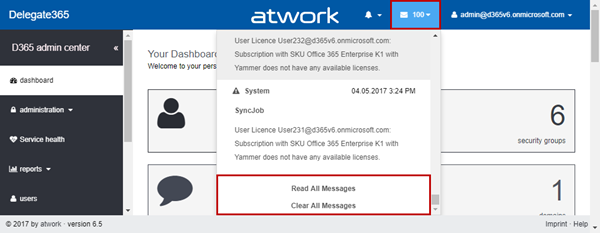
This step improves the dashboard's loading time. - New: Hide from address lists: In the mailbox settings of a user, administrators now can hide the user's email address from address lists by setting the Hide from address lists switch to Yes. By default, this switch is set to No. Click Save to persist that mailbox setting for the user. [Updated 29th June]
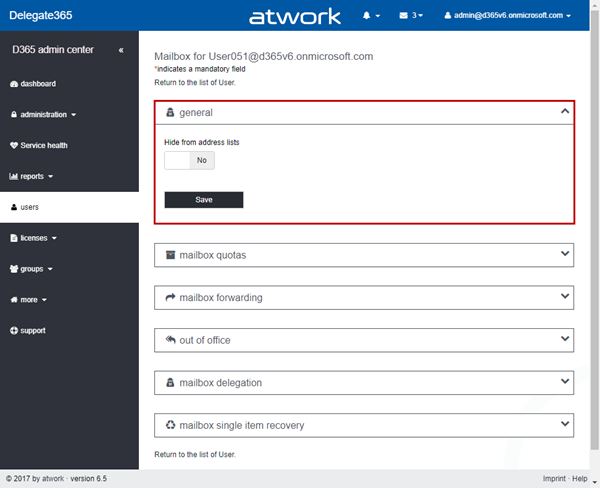
- New Dashboard element Service health: To inform Delegate365 administrators about any issues with the Office 365 services, the Delegate365 dashboard now shows the service health (and in a new menu on the left). Since this requires new permissions for accessing that data, it's necessary to re-run the Delegate365 setup once. If the message in the new "Service health" box shows "You must run a new Setup to enable reporting. Click here to go to setup.", then click that link.
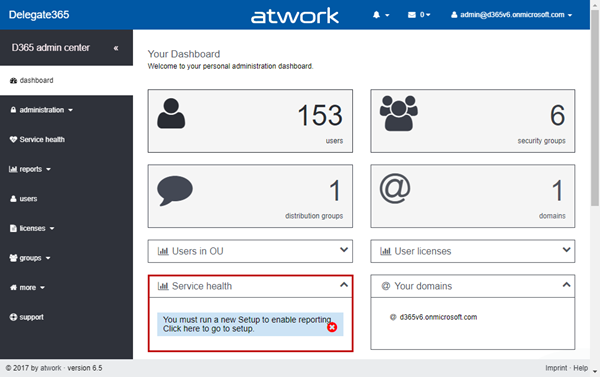
The link opens the /setup URL. You need to have the Delegate365 configuration password (you get that from atwork) and a Global Admin user of your Office 365 tenant. Fill out the three fields and click "Complete". See Delegate365-(Re)run the setup for a step-by-step guide and more information about re-running the setup.
After the setup, that takes about 1 minute to run, login again with the Global Admin you used in setup step 1 and confirm the Delegate365 consent with "Accept".
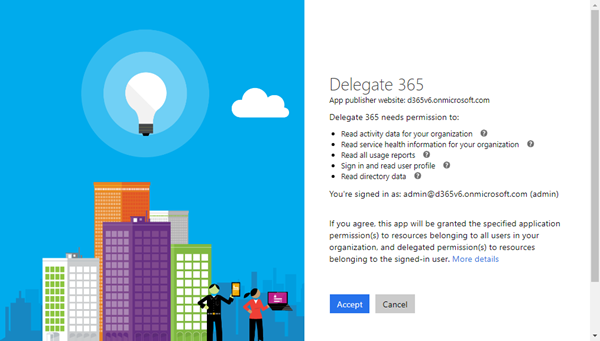
As you can see, the Delegate365 app now asks for permissions to read activity, usage data and service health from your Office 365 tenant. This permission set also includes permissions for reports that will be available in the next versions of Delegate365. Then, it will not be necessary to re-run the setup since these permissions are already included. The consent is valid for all Delegate365 users in your tenant - it's important to accept this here once. You're done with the setup.
Now, when entering the Delegate365 dashboard, you should see the status of the Office 365 services for your tenant. If you do not see the service status but the message "Cannot load service health.", it can take some minutes or hours, until the new app permissions are effective in your tenant. In that case retry later by refreshing the browser window.
The service health box on the dashboard shows the current and previous status in an overview.
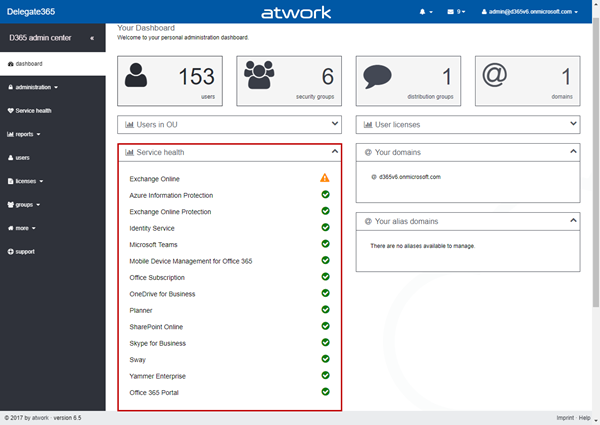
The items have an icon with traffic light colors representing the functionality. In the screenshot above, there's a warning for Exchange Online, the rest is green.You can click at the details of each service to open the service health page. The service health is also available for all admins in the left menu. In that list, click on the desired service to see the service messages. The text will be loaded and shows all messages for the last 30 days.
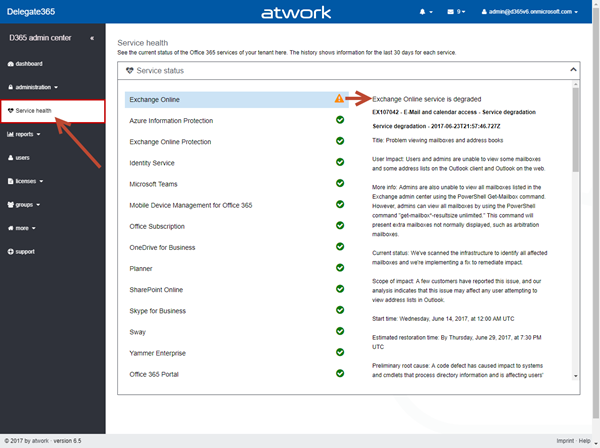
If there are no current messages, you can investigate for older messages with the "View history" link. Again, this loads the requested messages.
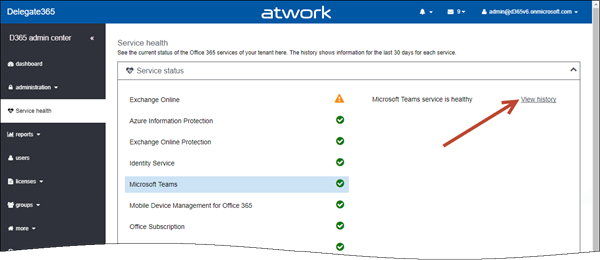
"Hide history" collapses the messages.
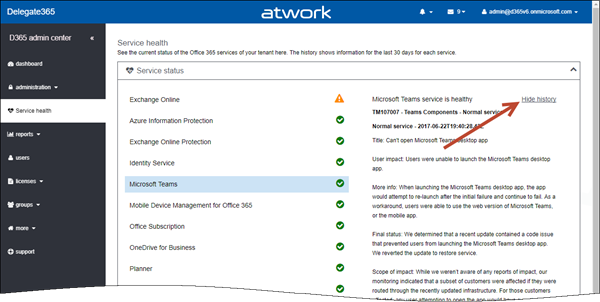
The new service health module is available for all Administrators in Delegate365 and informs about possible issues with Office 365.
- Renamed: Sync options to Sync rules: The sync options provide a bunch of automation. Now there can be rules defined to assign Office 365 licenses (which will be extended in near future as well). So, we decided to rename the "sync options" to "sync rules" to better describe the adapted module. The module itself got no changes in this version.
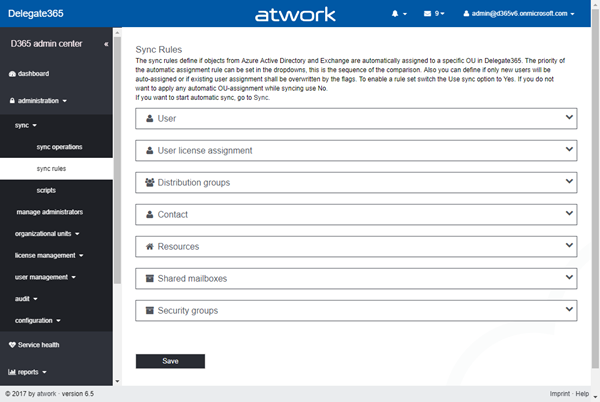
- Audit logging per day: The Delegate365 audit logging hast been changed in the past, see Delegate365 changelog version 6-Logging. Since the amount of actions can become very large, the new audit log is available per day to reduce data and improve the loading time. Before, in administration / audit / auditing, the time filter went back for 1 or more days up to 6 months. In real world, Admins usually search for specific events in the last days, so this filter now shows the last 7 days. Select the desired log (per day) first, then search or browse the audit data.
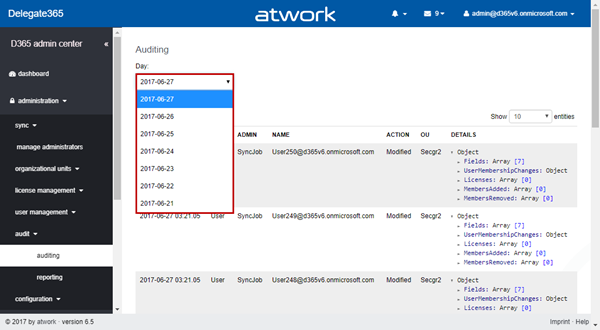
All logs older than 7 days are automatically deleted. The purpose of the daily logs is to have them accessible within Delegate365 in a quick way as shown above. - Audit logging per month: According the same principle to reduce data, now there is an log table for each month. When working with data exports or Power-BI, now the data size is much smaller and comes per month. The monthly logs are never deleted and are stored forever.
- Direct access to audit logs: The internal table names now are "log201706" (for June 2017) for the monthly table and "log20170626" (for 26th June 2017) for the daily log in the Delegate365 storage and so on. See details on exporting and reporting of audit data at Delegate365-Working with Audit Logs. The "old" single table "AuditLogSearch" (which is used until the update to version 6.5) will be untouched and stays forever.
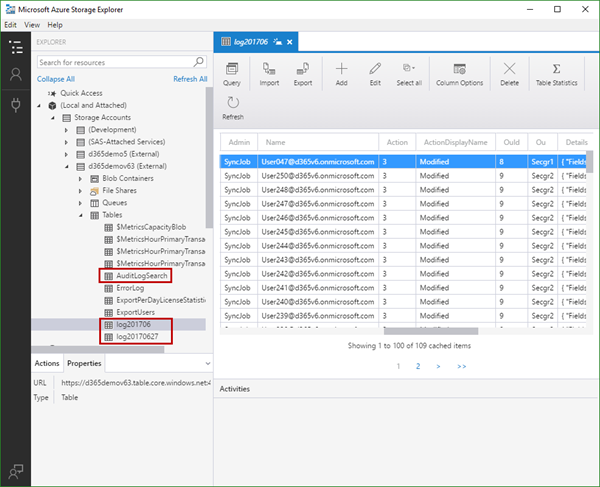
The old log files stored in the Blob containers are automatically deleted, since they were written just as backup and had no usage (cleanup). This will be discontinued in version 6.5 and there are no more Blob-files used. - Assign OU Licenses and UsageLocation: The automatic license assignment in the OU's (in administration / organizational units / manage ou's) has been slightly changed. Now the usage location can be set without the need of assigning any Office 365 license below. So, this module can now set the usage location only. In former versions, this has been ignored if no license was selected.
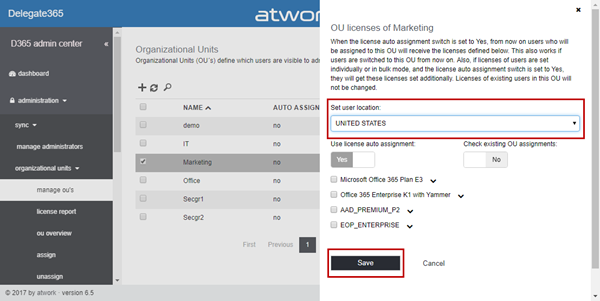
To clarify: the usage location is set just in case if the user not already has a usage location set. Then, the selected usage location is assigned (before the license assignment rules are executed in the SyncOp, so that they are valid for setting any Office 365 licenses). - Design of scripts has been optimized: The page design of the administration / sync / scripts page has been optimized to work on small screen sizes as well.
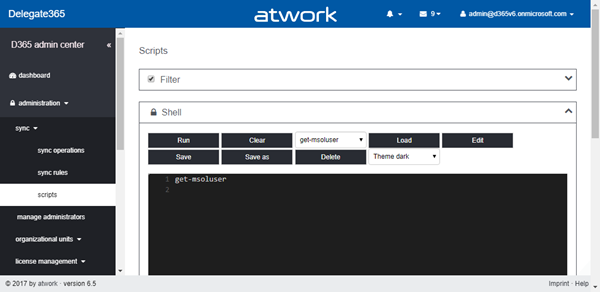
This module is currently in Beta and designed to save and execute recurring PowerShell tasks. - Optimizing SyncOp (License Assignments): Since there can be a bunch of different sync rules active, Delegate365 needs to check the existing user assignments and needs to execute each rule. With a large number of users and licenses, this can be time consuming and a lot of operations need to run. Delegate365 tries to reduce all read and write operations with the optimized SyncOp. The user object is read only if needed and the operations are summarized to see if an update is necessary. All in all, the optimized sync should save time (and operations against the Microsoft Graph) and run faster than before, especially in large Office 365 tenants with ten-thousands of users.
All existing productive Delegate365 tenants will be updated starting with begin of July and in the following weeks. New Delegate365 trials will automatically be available in the latest version.
We hope you enjoy the new features of Delegate365!