These days, the next major Delegate365 version 8.1 is released. In that new version, there are a lot of new and improved features available for all Delegate365 customers. The menu has been restructured, permission policies allow to define granular rights and license policies simplify the set of licenses for Scope Admins. Furthermore, there are a bunch of useful improvements and the Delegate365 PowerShell module is available. See the details here.
- Run a setup: Admins need to run the Delegate365 setup after the upgrade process, see the How-To at (Re)run the setup.
- New menu: The Delegate365 modules have been grouped by topic, so e.g. all modules related to "licenses" can now be found in the menu "licenses", makes sense, or? Pls. see the details at Menu restructuring.
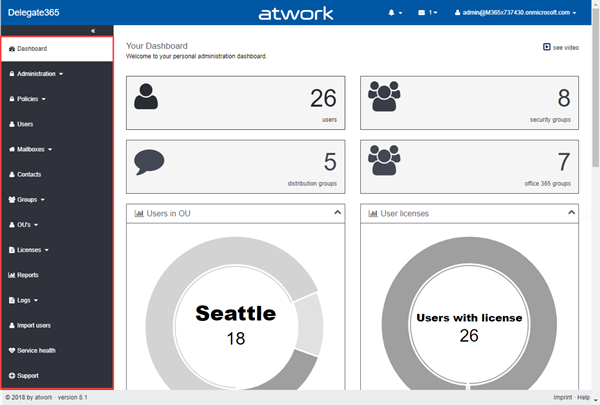
- New Permission policies: The existing permissions for Scope Admins have been replaced with permission policies. Portal Admins can define such policies and apply them to multiple Scope Admins on a very granular level, for each feature and each box, even for Read Only or Write access. Check out permission policies.
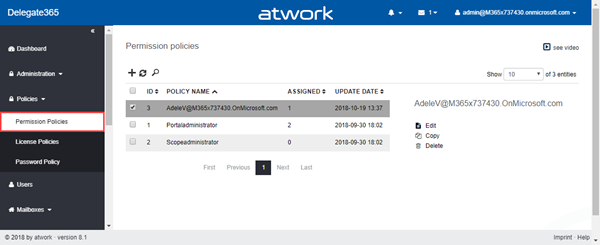
- New license policies: See license policies.
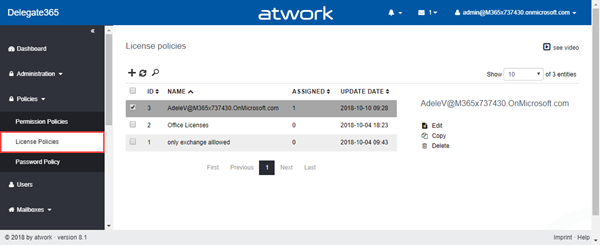
- Scheduled Reports: Reports can now be scheduled to run now, weekly, or on a monthly basis. Simply select the desired time:
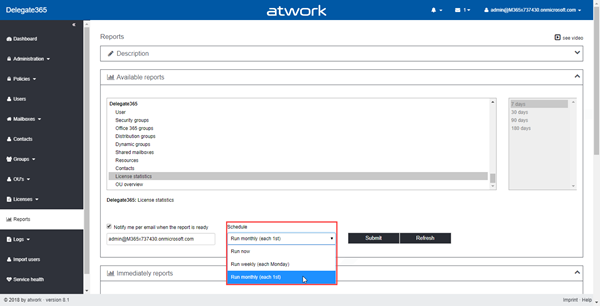
- Add Shared Mailboxes as member to a Distribution Group: Shared Mailboxes and Resource Mailboxes can now be added to Distribution Groups, as shown here.
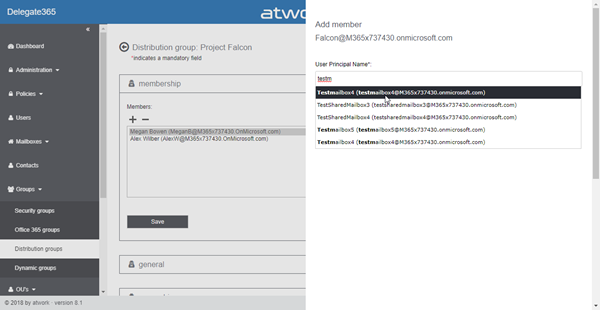
- Block user mailbox when converting: If a mailbox is converted from a user mailbox to a Shared Mailbox or to a Resource Mailbox (or vice versa), it can make sense to block the user login in that process. That feature has been added in the convert-process.
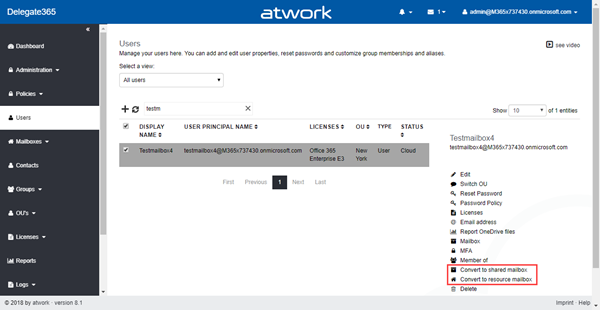
So, if a user mailbox is converted, the Convert-panel allows to block the user login for that mailbox. By default, the Block sign-in switch is set to No. If required, set it to yes. This deactivates the user and noone can sign-in to that mailbox even if the password is known.
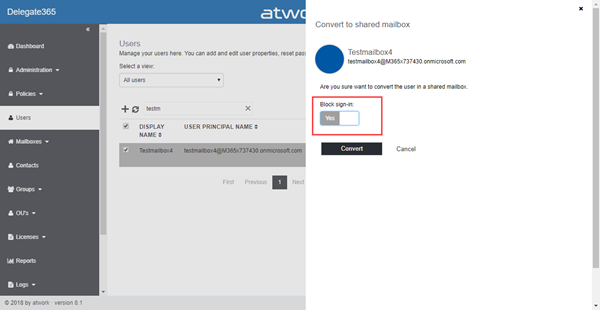
The same works vice versa when a Shared Mailbox or a Resource Mailbox is converted to a user object. Then, it could make sense to active the sign-in option for that mailbox. - New: Sync rules support of domains: The User sync rules now can use the domain name for assigning to an OU with the same name, e.g. user john@company1.org could be assigned to OU company1.org without the need to add meta information to the user object or add users to a Security Group. This simplifies such automatic OU-assignments.
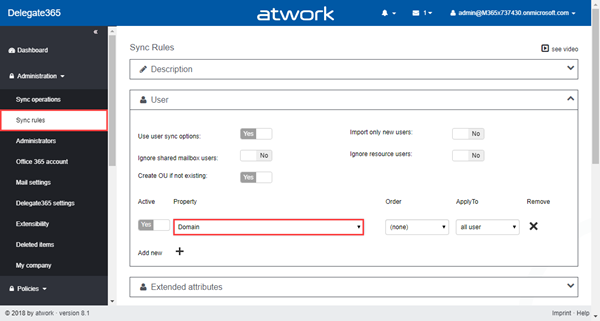
- Restore deleted users AND Office 365 Groups: Now, Delegate365 can restore deleted Office 365 Groups as well. Select the group and undelete it if needed.
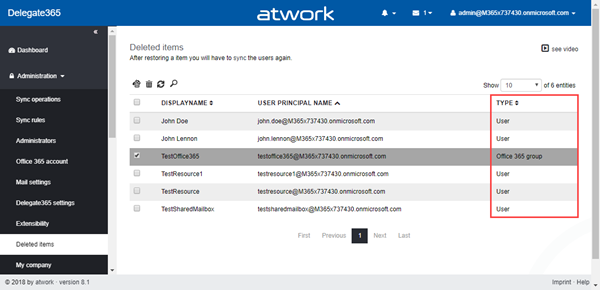
- Set license quotas if not existing: To prevent that Scope Admins can assign Office 365 licenses when there is no quota defined, this can be done now for all OU's and licenses that already have no quota set. The function creates a quota for each OU and license with a value of 0. That can be modified as needed afterwards for each item as usual. This feature helps not to forget to set quotas and is just some clicks away.
- External license order: There's a permission change here: Before, Administrators could only see their own order requests. Now, the order license order list shows order request of all entitled OU's. This makes sense, since Admins can now see orders for their OU's made by other Admins (for the OU). Also, for our CSP customers, the simple order workflow can now be used for ordering external Office 365 licenses as well. This will be covered in an extra article.
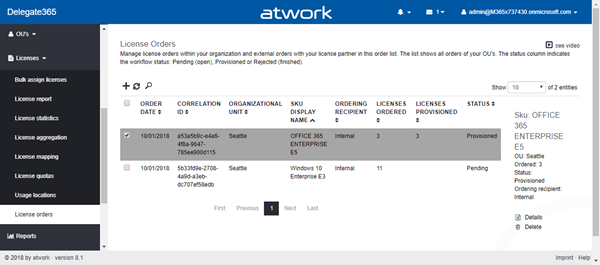
- PowerShell support: This topic will be covered in an extra article. For the documentation of the existing Delegate365 PowerShell commands, pls. see PowerShell cmdlets for Delegate365 on GitHub.
- Small fixes: Some user field validations have been extended, the sorting of the licenses policies list has been fixed and some other minor fixes and updated descriptions have been accomplished.
We think, the new features in Delegate365 v8.1 allow a lot of extended functionality and can simplify daily tasks of many IT-Administrators. Hope you like it!