The Delegate365 PowerShell module got a small update to expand a user´s assigned licenses, license plans and proxy addresses. See the following description.
See the description at https://github.com/delegate365/PowerShell how to use the Delegate365 PowerShell module-
Check the Delegate365 PowerShell module version
First, ensure you have the latest version of the Delegate365 PowerShell module installed. Check with Get-Module as here. The version must be 1.0.0.10 (or in future a higher version).
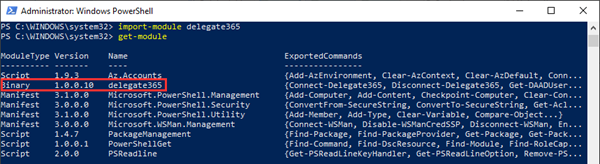
If you don´t have v1.0.0.10 installed, update your Delegate365 PowerShell module, as follows.
Update the Delegate365 PowerShell module
Run Install-Module Delegate365 (if not already installed), or Update-Module Delegate365 as here.
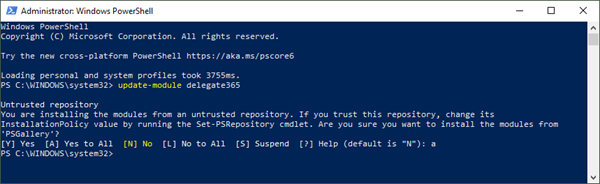
Afterwards, check the version as above.
Test the Get-DAADUser expandable feature
Connect to your Delegate365 tenant as described here. Then, to get the advanced user properties, run the Get-DAADUser cmdlet with a user as here.
Get-DAADUser -Identity AdeleV@<tenant>.OnMicrosoft.com
The output shows the AssignedPlans, AssignedLicenses and ProxyAddresses properties of that user as list objects.
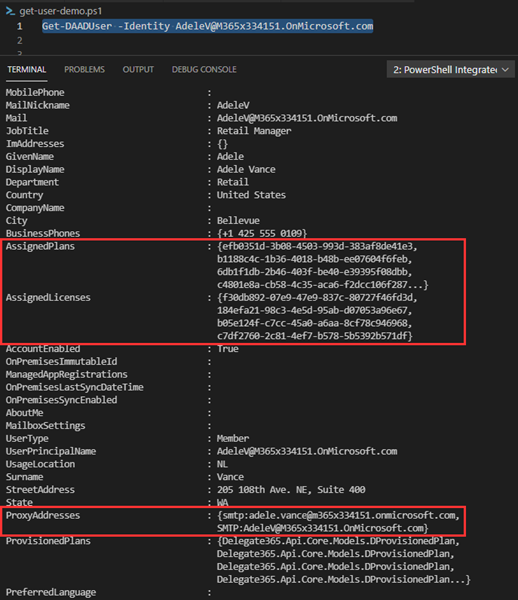
We can now expand these properties as in the following code samples:
Get-DAADUser -Identity AdeleV@<tenant>.OnMicrosoft.com | Select-Object -ExpandProperty AssignedLicenses
As result, the SkuId and the DisabledPlans are shown.

To see the assigned plans, we can expand the AssignedPlans property.
Get-DAADUser -Identity AdeleV@<tenant>.OnMicrosoft.com | Select-Object -ExpandProperty AssignedPlans
This shows a list of the assigned plans.
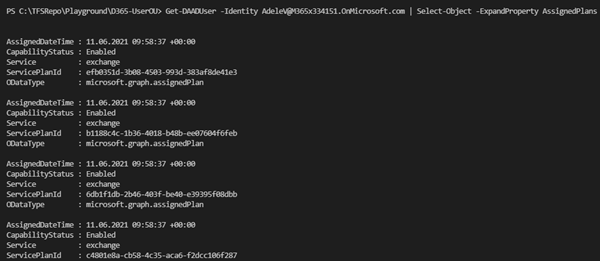
Note: Unfortunately, the Microsoft Graph delivers just the ServicePlanId and in the best case an "internal" (not-pretty) license name and there is no "publicly official Microsoft table" with all possible license names. For example, the first ServicePlanId "efb0351d-3b08-4503-993d-383af8de41e3" is the license "Information Protection for Office 365 - Premium". You can check some of the license Ids in the list at Product names and service plan identifiers for licensing. Delegate365 has an internal list for showing "better" license names. We are planning to improve the output by using the Delegate365 license mapping list in near future.
The ProxyAddresses show all assigned email addresses, such as alias addresses) of the given user, as here.
Get-DAADUser -Identity AdeleV@<tenant>.OnMicrosoft.com | Select-Object -ExpandProperty ProxyAddresses

Happy administrating with Delegate365 PowerShell!