The latest version of Delegate365 v9.6 brings some improvements, fixes, and additional reports with the new Premium feature. See it here.
- Updating License Name Mappings during Sync: The background sync now checks the hash of a Microsoft service file that contains all M365-friendly license names (SKUs) and plan names. If there is a change in a Microsoft license name, the Delegate635 sync updates it´s database to always show the latest product and plan names in the licenses. With this feature, all Microsoft product names are automatically updated, regardless of what licenses the customer tenant has. If the naming is not consistent, this is unfortunately due to the quality of the data provided by Microsoft.
- Setup automatic redirect: The Delegate365 setup has been renewed recently. When the setup is complete, the Delegate365 portal website will require a restart, which may take a few minutes. Now an automatic redirection to the Delegate365 portal page without user interaction is performed after the configuration is complete and the portal it is ready to use.
- Premium reports: Reports in the Premium section (see below) are new and are available for customers who have the Governance Toolkit 365 (GT365) in production. These reports are free for customers with Delegate365 and GT365.
For admins, there is a new section named Premium in Administration / App settings. To enable the Premium (GT365) reports, the GT365 storage name and key must be provided. We have added this configuration for customers who are already using GT365. So there´s nothing for existing customers to do. This setting allows Delegate365 to connect to the reports, and process the data with the OU and permission information from Delegate365.
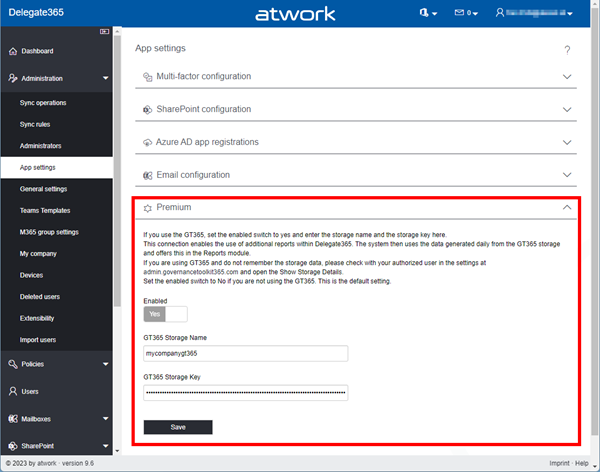
More Premium features are planned in future. - Not familiar with GT365? If you are interested in our GT365 product and the benefits it can bring to your M365 tenant, check out the website, take a look at the website www.governancetoolkit365.com or contact us.
- New reports: The Reports module now includes 5 new reports. One in the Intune section, the others are in the new section Premium.
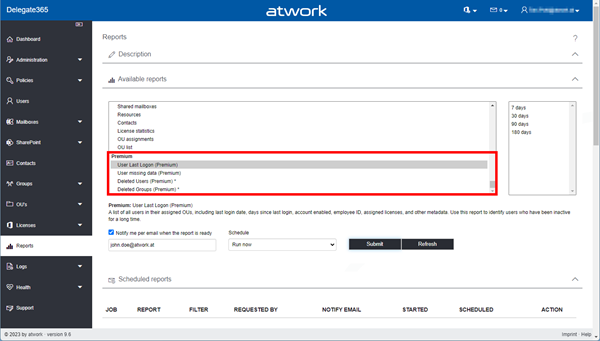
- Report Intune - Unmanaged devices: A list of device objects that are registered in the organization but not assigned to any user, including the device ID, Device Version Trust Type, Last Sign-In-Date, Operating System and version, and other metadata. See a sample here.
- Report Premium - User Last Logon: A list of all users in their assigned OUs, including last login date, days since last login, account enabled, employee ID, assigned licenses, and other metadata. Use this report to identify users who have been inactive for a long time. See a sample here.
- Report Premium - User missing data: A list of all users in their assigned OUs, including last login date and department, company, business phone, job title, zip code, city, state, country and other metadata. Use this report to find users with empty fields to fill in this information. See a sample here.
- Report Premium - Deleted Users: A list of all deleted users in the M365 tenant. This includes the last login date, account enabled, and other metadata. See a sample here.
- Report Premium - Deleted Groups: A list of all deleted groups in the M365 tenant. This includes creation date, deletion date, group type and other metadata. See a sample here.
- Reports list: The list of all available reports in Delegate365 including a sample file for every report has been updated at GitHub.com/Delegate365/Reports. There are now 115 reports available (including the Premium reports).
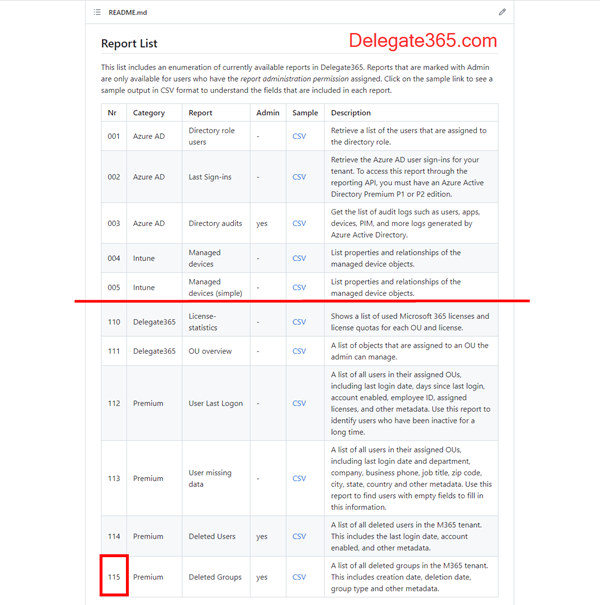
- Small fixes: User Export for large amount of users, direct API operations for some Exchange operations, fixed duplicate members in Distribution Groups in special cases, support for 10,000+ groups with the same name in the first 8 characters, and other minor fixes.
The Delegate365 v9.6 update has already been rolled out to all customers. No customer interaction is required.