With Delegate365 version 6 there comes a slightly restructured menu. See the differences here.
The existing left menu got a little bit disordered, so we reorganized it with groups to make it easier for admins to find related features. Enlarge the following graphics to see all menus and their new position.
The left side (gray) shows the menu of D365 version 5, the right side (green) shows the new menu D365 version 6.
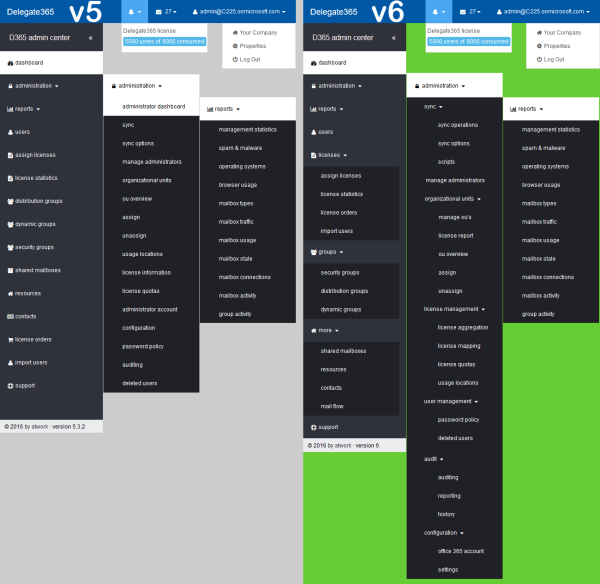
The graphics shows all menus. Now there are up to 3 menu levels instead of 2 and some new menus have been added.
If you prefer the text form, the following table shows the menus. Alternatively you can download an Excel sheet with that comparison here.
Version5 | | | Version6 | | |
| dashboard | | | dashboard | | |
| administration | | | administration | | |
|
| administrator dashboard | |
| sync | |
|
| sync | |
| | sync operations |
|
| sync options | |
| | sync options |
|
| manage administrators | |
| | scripts* |
|
| organizational units | |
| manage administrators | |
|
| ou overview | |
| organizational units | |
|
| assign | |
| | manage ou's |
|
| unassign | |
| | license report* |
|
| usage locations | |
| | ou overview |
|
| license information | |
| | assign |
|
| license quotas | |
| | unassign |
|
| administrator account | |
| license management | |
|
| configuration | |
| | license aggregation* |
|
| password policy | |
| | license mapping |
|
| auditing | |
| | license quotas |
|
| deleted users | |
| | usage locations |
| reports | | |
| user management | |
|
| management statistics | |
| | password policy |
|
| spam & malware | |
| | deleted users |
|
| operating systems | |
| audit | |
|
| browser usage | |
| | auditing* |
|
| mailbox types | |
| | reporting* |
|
| mailbox traffic | |
| | history |
|
| mailbox usage | |
| configuration | |
|
| mailbox stale | |
| | office 365 account |
|
| mailbox connections | |
| | settings |
|
| mailbox activity | | reports | | |
|
| group activity | |
| management statistics | |
| users | | |
| spam & malware | |
| assign licenses | | |
| operating systems | |
| license statistics | | |
| browser usage | |
| distribution groups | | |
| mailbox types | |
| dynamic groups | | |
| mailbox traffic | |
| security groups | | |
| mailbox usage | |
| shared mailboxes | | |
| mailbox stale | |
| resources | | |
| mailbox connections | |
| contacts | | |
| mailbox activity | |
| license orders | | |
| group activity | |
| import users | | | users | | |
| support | | | licenses | | |
| | | |
| assign licenses | |
| | | |
| license statistics | |
| | | |
| license orders | |
| | | |
| import users | |
| | | | groups | | |
| | | |
| security groups | |
| | | |
| distribution groups | |
| | | |
| dynamic groups | |
| | | | more | | |
| | | |
| shared mailboxes | |
| | | |
| resources | |
| | | |
| contacts | |
| | | |
| mail flow* | |
| | | | support | | |
Menus marked with a star (*) are new features which will be described in following articles.
Note: The "reports" menu will be removed in future versions and replaced by the export features for further reporting with tools as Microsoft Power BI. The "audit / reporting" menu already provides this function.
It takes a little bit to get used to the new menu, but we think, the new structure provides a better overview and the grouping makes sense. Hope you like it!