In a good week, Microsoft Ignite 2018 will start! Ignite is Microsoft's largest yearly IT conference that will take place from September 24 - 28, 2018 in Orlando, Florida. Ignite will offer about 700+ sessions, insights and roadmaps from industry leaders, and deep dives and live demos on the products you use every day. We are looking forward to a full week to meet customers, partners and friends from all over the world. And we have prepared a bunch of great content we will deliver in our sessions!
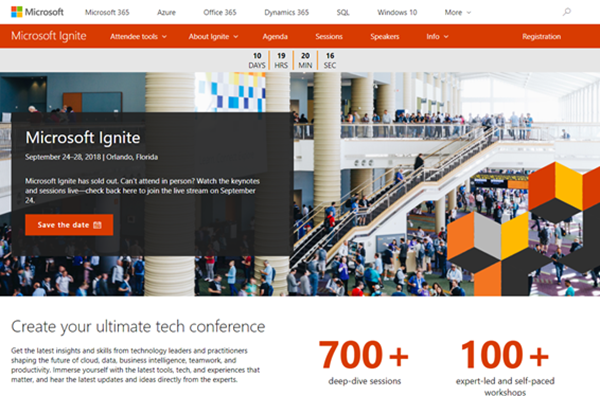
This year, we from atwork, Martina Grom and Toni Pohl, will present the following sessions at Microsoft Ignite:
- Real-world best practices for managing Office 365 groups, BRK3274 - Martina Grom, Sahil Arora.
In this session, we share real-world scenarios on how companies are successfully managing Office 365 Groups today. Find out how you can quickly and easily drive Microsoft 365 teamwork apps usage and adoption and be the hero in your organization. Topics include: driving self-service, implementing business processes, security and data governance, guest access, and supporting groups day-to-day at scale. We share best practices implemented at Microsoft and from different customers and industries worldwide.
Martina will show a lot of cool workflows with Azure Functions, Flow, Logic Apps and Power-BI summarized as Groups Governance Toolkit in this session.
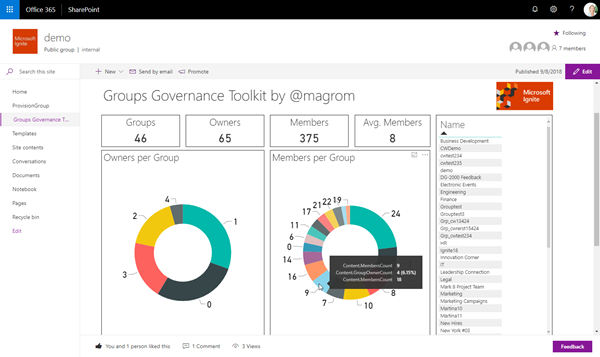
- Ask us anything about Office 365 Groups, THR3033 - Martina Grom, Madhuri Tondepu.
Office 365 Groups provides cross-application group membership to enable teams to easily collaborate in their favorite apps. Groups are a cornerstone of our Microsoft 365 teamwork offering. Our panel of experts from Microsoft and MVPs have worked together with customers embarking on the journey to leverage Groups. The goal of this interactive panel is to answer any question the audience may have about Office 365 Groups usage, adoption, governance, and product roadmap. There should be lots to talk about. Don't be shy! - BRK1087 - MVP Panel and Q&A: Using Yammer for employee communications and engagement, BRK1087 - Amy Dolzine, Kevin Crossman, Loni French, Martina Grom, Melanie Hohertz, Scott Ward.
Join Kevin Crossman, Amy Dolzine, Loni French, Melanie Hohertz and Martina Grom for a Yammer MVP panel discussion led by Scott Ward. Hear about how Yammer helps organizations create deeper connections and fosters innovation while achieving company goals. Learn about Yammer-based examples of communications and engagement programs delivered at a diverse set of leading organizations. Audience members are encouraged to bring their own Yammer questions for the panel to address. - Is enterprise social still valid?, MUP2011 - Becky Benishek, Loni French, Martina Grom.
Yammer transforms collaboration by helping people to connect and engage across their company. But there is more than that, despite new product innovations. So why is enterprise social still a thing for an enterprise? Discuss advantages of other enterprise social tools (like Workplace, Jive) compared to Yammer. Attend this meetup addressing popular communication questions around inner loop and outer loop scenarios. Join communication experts who share their knowledge and bring yours! - Successful and secure management of your Yammer network in a GDPR world, BRK3275 - Dante Avery, Martina Grom.
While Yammer is a user-driven Enterprise Social Network there are still some management topics behind the scenes to address, to secure a successful implementation and maintenance. In this session, hear best practices for implementing a successful Yammer governance while staying secure and compliant. Get answers to these questions, and more. - How can I manage my Yammer network(s)? - What are real world scenarios for Governance? - How to secure my Yammer network? - Which security does Yammer provide? - How to manage my Yammer users? - What about GDPR compliance and Yammer? - Tips and tricks for a successful conversion of your PowerShell scripts into Azure Functions, THR3072 - Toni Pohl.
Many IT admins are using PowerShell for task automation. Today, we have Azure Functions that are perfect for running small pieces of code in the cloud. Let's see how to transfer PowerShell code into Azure Functions to solve small tasks and to standardize and centralize app management and automate daily jobs. This session shows how to transfer PowerShell scripts into the cloud. Toni explains how to skip stumbling blocks and which Azure services to use for passing data between functions, how to monitor tasks and how to configure alerts. See how these tasks are implemented in this 95% demo Theater and get ideas for using the powerful Azure Services running your PowerShell code.
Wow, there are already almost 400 registrations for this session, will be cool to show a lot of tips and tricks for automating...
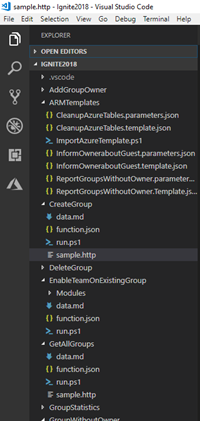
- Modernize your apps with mail/calendar/contacts integration with the Microsoft Graph, BRK3392 - Sripresanna Sripresanna, Toni Pohl.
Learn how to quickly and easily build responsive apps and services using Outlook/Exchange REST APIs exposed through Microsoft Graph! Build apps that connect your or your customer's business processes with their mail, calendar, people, tasks, and mailbox settings. Come and find out about the new APIs we have! We also cover tips and tricks to move from Exchange Web Services (EWS) to the Microsoft Graph, and best practices for scale and performance.
I developed a demo using EWS and will show how to migrate that to Microsoft Graph plus you get the latest news of Graph...
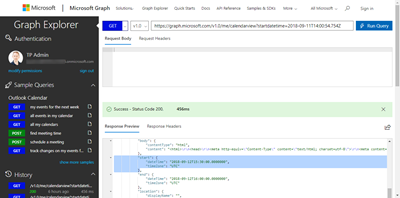
Tip: Attendees, get the Ignite Mobile App MS Events! Get the latest news at myignite.techcommunity.microsoft.com and on Twitter by following #MSIgnite and our accounts @magrom and @atwork!
So, hope to see you at Microsoft's largest IT event his year! We are looking forward to be part of Microsoft Ignite 2018! CU there!