Some of us are part of many Microsoft Teams Tenants as guests. At least for me it happens very often that people try to reach me in their home tenants and they start a chat with my Martina Grom (Guest) account. Those messages likely get a reply from me only if I am currently signed-in into those tenants - most part of the day I am just signed into my home tenant. So the idea for using Microsoft Teams as an instant messaging service is failing here. 
To reduce those delays and give senders a better experience I use the status message option within the guest tenant to setup a message that lets people know, which account to use to reach me instantly. For this, simply sign into the guest tenant and click on your Name. With "set status message" you are able to setup a status message which lets people know, how to reach you. In my case it is very simple:
"Hey there. If you want to reach me, make sure you start your chat with the Martina Grom (external) account, not the Martina Grom (guest) account."
Setup the message with a longer end-date:
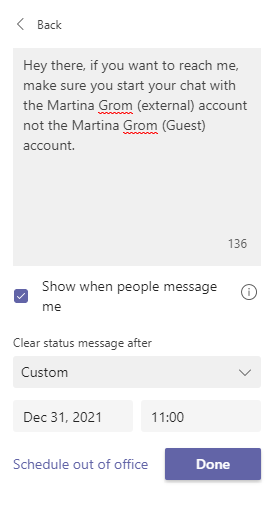
Every user who starts messaging you, will see the status message:
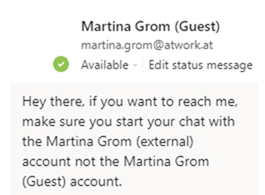
Let us all be more reachable!