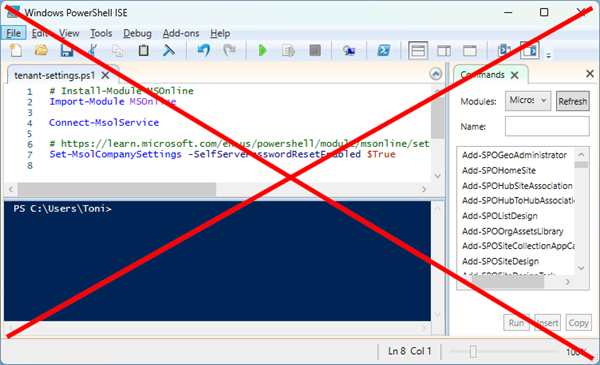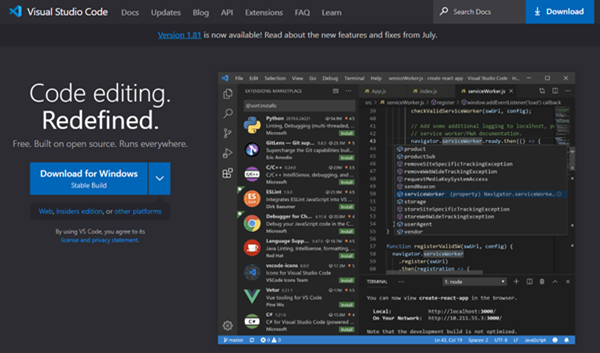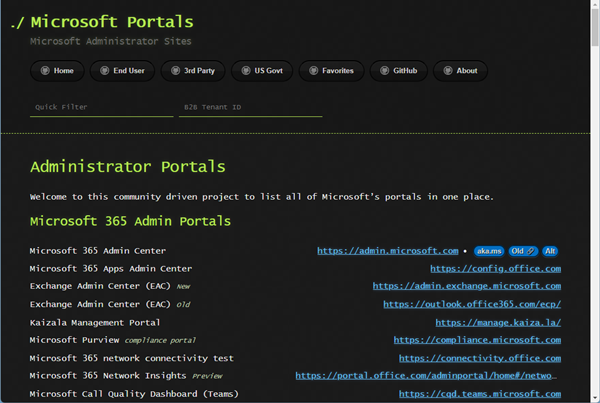I know some habits are hard to break. We still see some IT administrators using the outdated tools. We recommend admins using older Azure AD, Azure AD Preview or MS Online modules to use MS Graph modules instead. Renew your tools!
Powershell modules retirements
The discontinuation means that Microsoft is not making any investments in the outdated Powershell modules and does not make any SLA commitments beyond security-related fixes. See the details of the retirement plans here:
Important: Azure AD Graph Retirement and Powershell Module Deprecation
In the article, Microsoft states:
- June 30, 2023 marks the completion of a 3-year notice period for deprecation of Azure AD Graph. We will now enter the retirement cycle for Azure AD Graph APIs.
- There will be no impact to PowerShell scripts using these legacy modules on or after June 30, 2023. They will continue to function and be supported until deprecation announcement.
- We recognize that the legacy PowerShell modules are required for some scenarios not yet available in Microsoft Graph PowerShell SDK. Therefore we plan to deprecate Azure AD, Azure AD-Preview, and MS Online PowerShell modules on March 30, 2024. …Once these modules are deprecated, they will continue to work for a minimum of six (6) months before being retired.
Use Graph and migrate scripts
Instead, use the Microsoft Graph PowerShell SDK, and – what is also helpful in many cases - the Az PowerShell module.
Install-Module –Name Microsoft.Graph -Scope CurrentUser
Install-Module -Name Az -Scope CurrentUser
Find more about using the Graph Powershell module at Get started with the Microsoft Graph PowerShell SDK, and an article that can help to migrate your apps to Microsoft Graph at Migrate your apps from Azure AD Graph to Microsoft Graph.
Use Visual Studio Code
Admins, please use Visual Studio Code instead of the outdated PowerShell ISE.
The VS Code editor is free, fast and offers many extensions (and can integrate GitHub Copilot – a great help)!
Admin portals
For all admins using Microsoft 365 services: Find an useful overview of all Microsoft Administrator Portals at
Happy administration!
Categories: Cloud, Azure, Developer, English, Graph, Microsoft, Microsoft365, Office365, PowerShell, Tools
Source: https://blog.atwork.at/post/Byebye-MSOnline-and-Azure-AD-Powershell-modules