The next version of Delegate365 is here. Delegate365 v9.2 follows the last update v9.1. This update includes a bunch of helpful features and improvements such as SharePoint sites management, Group OU improvements, report improvements, a new message trace job and more. See a description of the new features here.
- License bars on the dashboard, for users and quotas: The license information is now visually improved for Portal Administrators. A license bar per license (SKU) shows how many licenses are in use and how many are available in total.
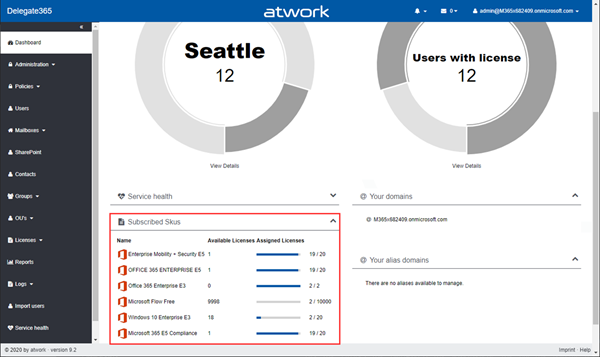
The same applies to a user's licenses…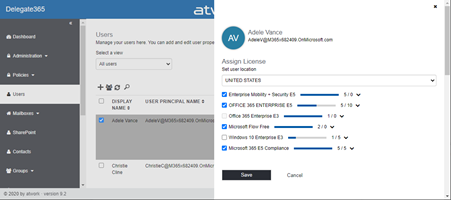
…and license quotas.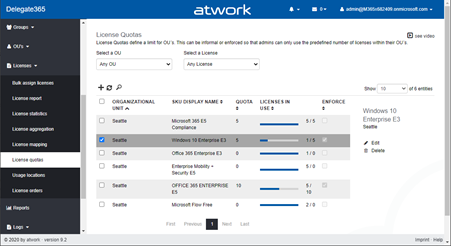
The new display enables a quick view of the licenses. - SPO site auto-assign: This new feature allows to automatically assign SharePoint Online sites to an OU by site name in the Administration / sync rules module. Please see the details at Delegate365 changelog 9.2-SPO site auto-assign. and ensure you have configured the SPO access for Delegate365 as described at Delegate365 changelog 9.1-SharePoint Online.
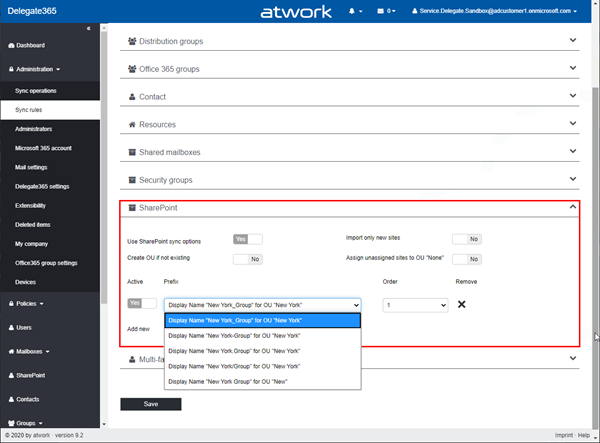
- Group OUs no longer require domains: When working with Group OU´s (see here), administrators required to have the domain of the users in the Group OU´s assigned to see them. That turned out to be cumbersome. Now, this is no longer required. Administrators now see ALL users of the assigned Group OU´s regardless of the user´s domain. The people picker now shows all users of entitled Group OU´s. Please see Delegate365 changelog 9.2-Group OUs for a sample and more information.
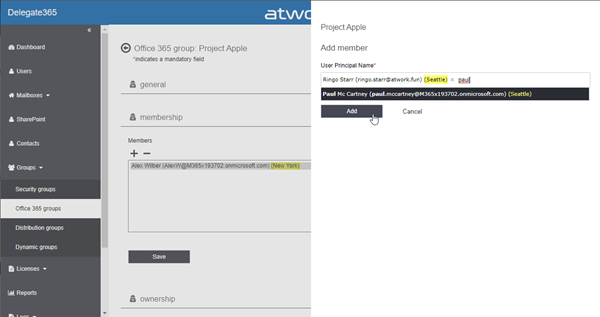
- Named report files: The Reports module allows to generate reports for the entitled OU´s. The generated report files used be just named with a current number, such as 287.csv and 287.xlsx, etc. With this version, the new file names identify the group and the report purpose, such as "report-AzureAD-directoryroleusers-287.csv" etc.
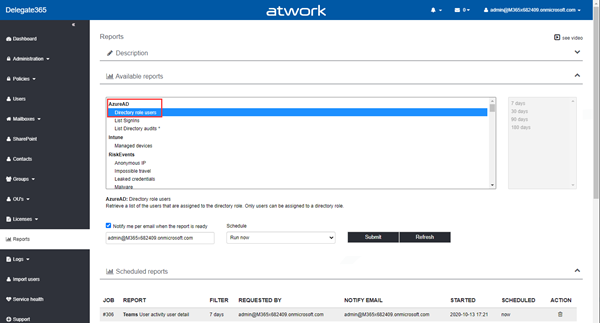
The new file names support for later, automatic analysis, for example with Power BI, an article about this will follow. Admins see the new file names in the Delegate365 storage, as here.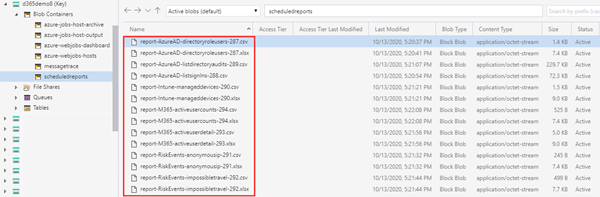
- Reports retention date: When talking about reports, there´s another new feature regarding the retention date of generated reports. Previously reports were only kept for 7 days. There is a new setting in the Administration / Delegate365 settings, in the Report settings.
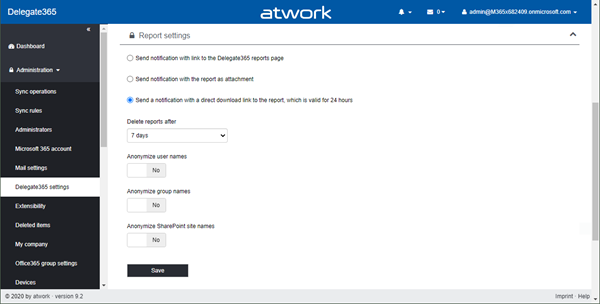
Now admins can control the retention date of the report files with a time frame from 7 days up to 365 days before these reports are automatically deleted.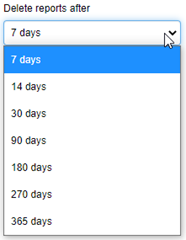
Amongst other things, this can be helpful for saving weekly or monthly reports for a longer time directly in the Delegate365 storage. - Message Tracing two options: Menu Mailboxes / Message trace now comes with two options. In the first section, the date range (up to 7 days) and sender or recipients can be filled in.
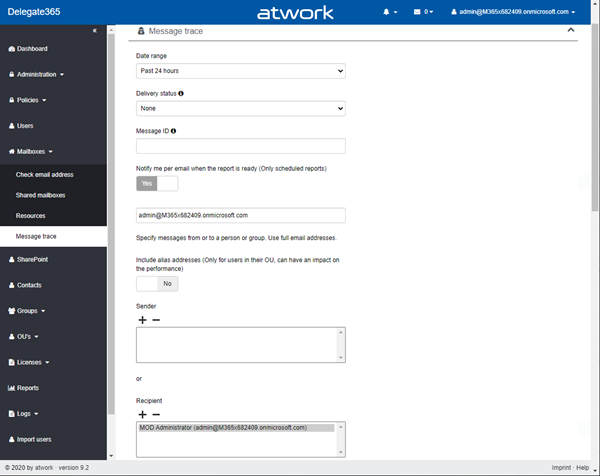
Below, the administrator can now run the query by clicking "Run now" (as before), or run the query as a job by clicking "Run as job". Run now is the default, when not many results are expected. The result is shown below as here.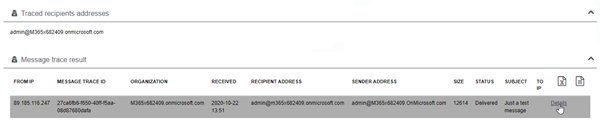
The new option Run as job schedules a job as background task to avoid any time-outs if the query is running too long. Use this query if a large result set is expected, or if Run now does not deliver a result.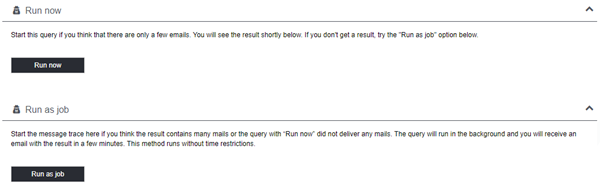
The Run as job notifies the user when the report is completed. - Date format harmonization: The web now is using the international date format (ISO 8601) for all audiences world-wide. There are not many date fields, so we hope the the harmonization works for everyone.
The ISO 8601 format is YYYY-MM-DD (2020-07-12) to ensure accuracy in all situations.
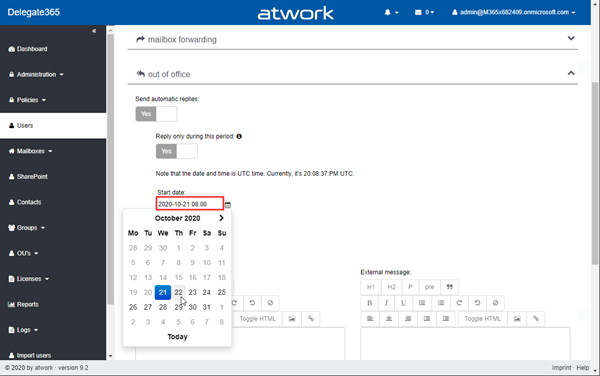
- PowerShell module update: The Delegate365 PowerShell module has been updated to v1.0.0.9 in the PowerShell Gallery. This version is fully compatible with the previous version 1.0.0.7 and works with Delegate365 v9.2. The Set-Admin command now supports Group OU's. See the https://github.com/delegate365/PowerShell ReadMe and the description of Set-DAdministrator command and below.
To install the Delegate365 module from the PowerShell gallery, run:Install-Module -Name Delegate365
If you have already installed a previous version, we recommend to update your installed version to the latest version. Check your version (see below) and run the update:Update-Module -Name Delegate365 -Force
Check the version:Get-Module -ListAvailable -Name Delegate365
The output could look like here.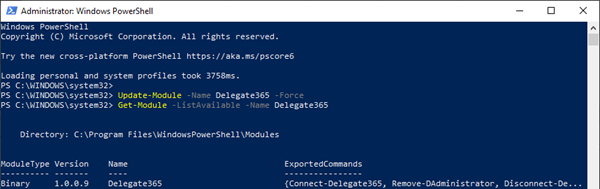
- PowerShell update for Group OU's: The Set-DAdmin command now allows to set the Group OU as well. See the sample here and more at Set-DAdministrator.
Set-DAdministrator -Identity 'john.doe@delegate365.com' `
Overwrites the OU assignment and the Group OU assignments of an administrator. The -GroupOrganizationalUnits parameter can be used starting with version Delegate365 v9.2 only. Pls. note that any OU or GroupOU assignments always overwrite existing assignments for the administrator. An OU can not be assigned as OU AND as GroupOU at the same time (as in the web portal). The administrator has to decide to which role the OU shall be assigned. If the same OU name is used as OU AND as GroupOU, the OU assignment always wins.You can check the result in the output as here.
-OrganizationalUnits 'London', 'New York' `
-GroupOrganizationalUnits 'Kuala Lumpur', 'Paris'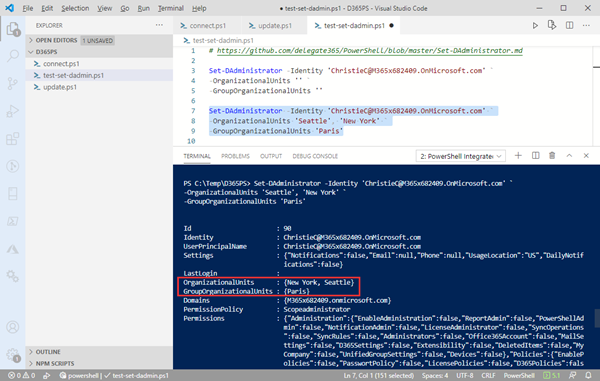
- New License order process (internal and external): With this update, the license order process can be changed in the Administration / Delegate365 settings. The default behavior "Internal order with approval (default)" (before this update) remains. License orders must be approved by a license admin in Delegate365, in the Licenses / license orders menu.
Now there are four options. Internal orders mean that license orders (as before) are fulfilled from the pool of existing (bought) Microsoft 365 licenses, while external orders licenses are bought new (they are added to the licenses in the M365 license pool) and made available via the Microsoft partner. For external orders, atwork must be your CSP partner and the customer ID for the atwork shop system needs to be filled out. Both order processes can take place with or without approval by a license administrator. In addition, licenses for Delegate365 itself can now also be ordered by license administrators if the setting "Allow Delegate365 orders for license administrators" is switched on. This increases licenses for Delegate365 and creates an invoice to the customer address by default. If billing of license orders shall happen to an OU instead of a single billing address, the invoice data must be filled out in the OU management.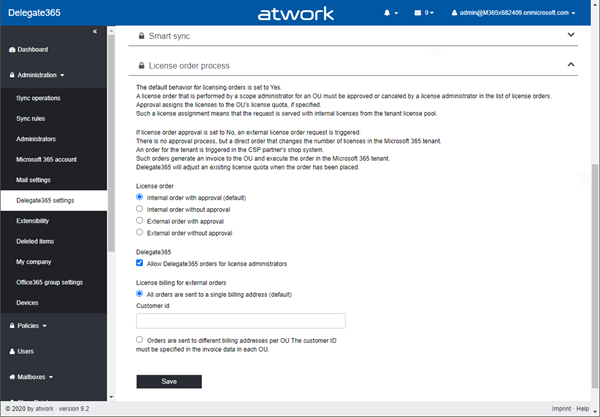
A detailed article will follow shortly. Without changes here, the order behavior is as before. - Sync and little things: Some performance improvements in sync were made, now using more delta-queries, and small adjustments, such as labels and descriptions, have been made.
- Update Oct., 24th, Update user fix: The Microsoft update user API service has been changed, causing update user operations and user license operations to fail in Delegate365. We have fixed this problem and all Delegate365 tenants have been updated to the latest version Delegate365 v9.2. With that update, these operations are now working properly again.
We hope you like the new and improved features of Delegate365. Delegate365 version 9.2 is available by end of October, and existing versions will be upgraded automatically. There is no interaction and no setup required. New versions get the latest Delegate365 version automatically.
Categories: Delegate365, English, Microsoft, Microsoft365, Office365, Tools, atwork
Source: https://blog.atwork.at/post/Delegate365-changelog-9-2