Microsoft enabled a new feature for Microsoft Teams: Dataverse (former Common Data Services -CDS) for Teams. It empowers Teams Owner to create PowerApps directly in Teams without any additional storage space for its data (e.g. a SharePoint List)
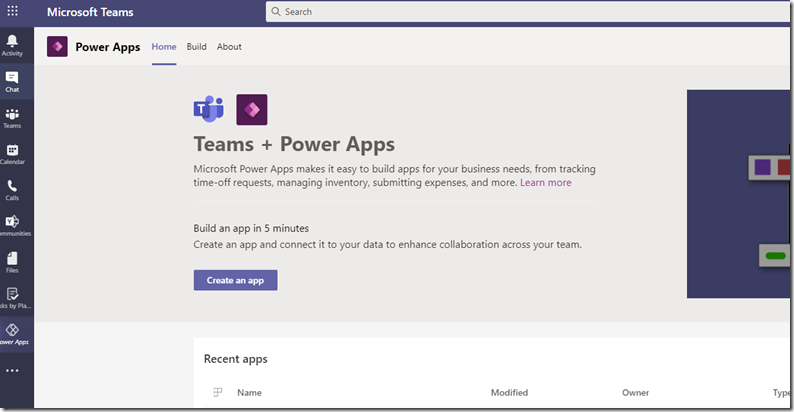
To achieve that every "Power App enabled Team" gets its own Power App Environment.
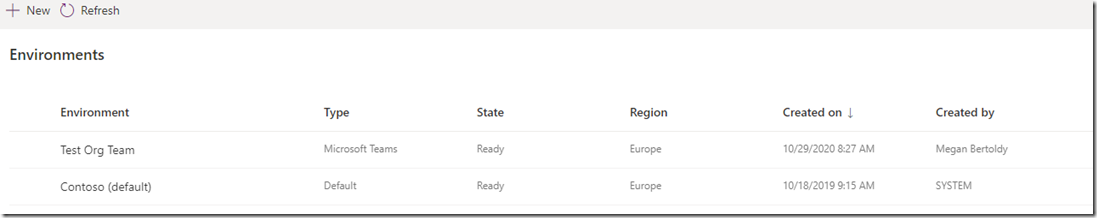
But there are some things to consider:
- Power Platform Admins can NOT control the creation of Teams (Dataverse) Environments - the only way is to disable the Teams App "Power Apps" via Teams App Policies
- The maximum number of Teams with a attached Dataverse Space is 500 - which might be a to small for large companies
- Teams Environments get a 2 GB Dataverse (former CDS) Space which does not count against the overall Dataverse capacity quota - as long as you stay in the 2 GB Limt
- If you need more Dataverse space - Admins will be able (in the future) to convert Teams Dataverse Environments into Production Environments - after that, the former Teams Environment Dataverse size *will* count against the overall quota and additional licenses to access the Dataverse might be needed (not included in Standard E3)
- Currently this "convert" feature is not available (https://docs.microsoft.com/en-us/power-platform/admin/about-teams-environment#upgrade-process)
(It seems that Microsoft is working on additional Governance settings in the Power Platform Admin center to control the Teams Dataverse Environments creation, but it is not ready now) - The change from Teams to Production Environment will impact a license change: Teams End Users (licensed through E3) will need a Power App Premium license to access the Dataverse in the Production Environm
I would recommend:
- Try to get control over the Power Platform environment creation process.
- Identify the Users that have already created Teams Dataverse Environments
- Inform them that their Environment will be switched into production - and they will need an additional licenses. Or they change the Data Storage option from Dataverse into e.g. SharePoint List (which is covered by E3)
- Until that convert process is triggered - Force the usage of "Shared Power Apps" App in Teams via the Teams App Permission Policies - only selected "Teams App Makers", who are instructed about possible license impacts get the "Power Apps" App via a separated Teams App Permission Policies
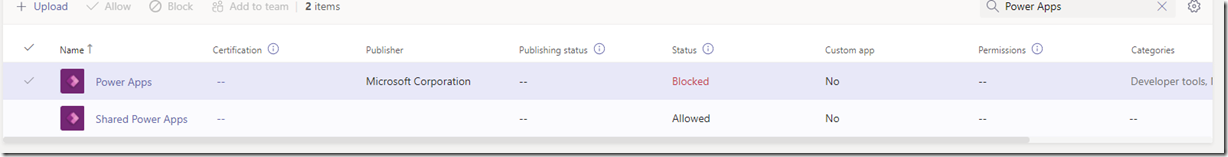
Stay tuned
Peter