In December and January some features and fixes have been added to Delegate v9.7. In this update, administrators can allow or block sharing settings of SharePoint sites to comply with company policies.
- Global Sharing settings: In the SharePoint Admin Center, Global Administrators can control the sharing settings for their Microsoft 365 tenant (see more at Manage sharing settings for SharePoint and OneDrive in Microsoft 365). These settings apply to the entire organization in SharePoint and OneDrive. The screenshot below shows a typical setting for organizations that allow external and anonymous sharing to certain SharePoint sites, but want to restrict sharing from the OneDrive personal space.
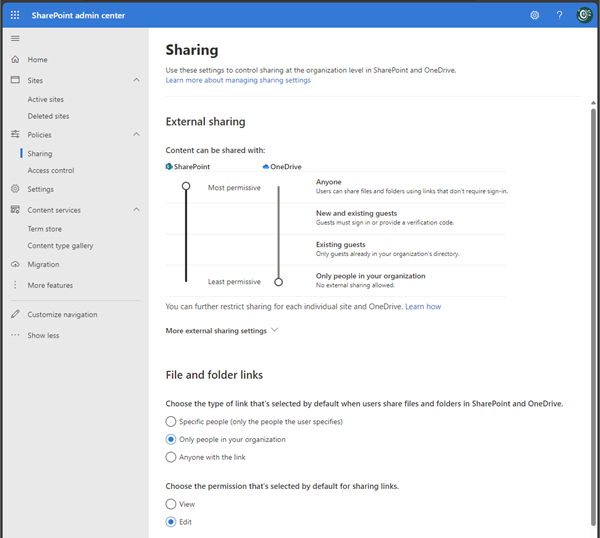
- Site Sharing settings: Based on these global settings, administrators can change sharing settings per SharePoint site, for all site types, including team sites, communication sites, and classic sites (see the details at Change the sharing settings for a site), and for OneDrive (see Change the external sharing setting for a user's OneDrive).
- New SharePoint Sharing settings for administrators in Delegate365: Portal Admins can now find the SharePoint sharing settings they want to allow for their scope admins to use in the Administration / General settings menu. There is a new section SharePoint Sharing that allows to define what sharing settings are available for the admins. Administrators can allow which options are present in the sharing settings for a specific SharePoint site.
External sharing defines who a site can be shared with. Select the options you want available to your space administrators.
Default link permissions control the default setting on a SharePoint site when a user opens the Share option for a folder or document.
Default sharing link type is the default selected option when users share files and folders on this site.
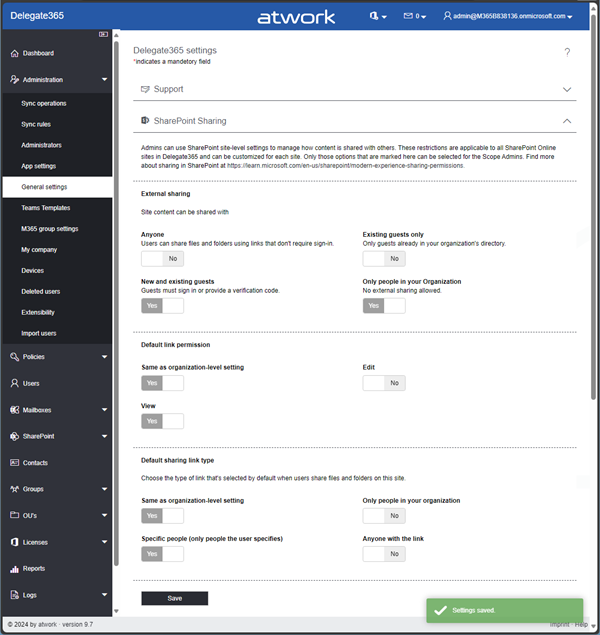
The default permissions and link type are "Same as organization level setting". However, the settings can be changed at the site level, e.g. if you want to allow anonymous sharing for a specific site but not for all other sites. Click Save when done. - Effectiveness: This SharePoint sharing setting will now apply to all SharePoint sites that are changed from now on. The sharing setting cannot be set when a new SharePoint site is created, but can only be changed for an existing SharePoint site, as follows.
- Impact: When a scope admin selects a SharePoint site, and clicks on the Edit menu, the panel opens.
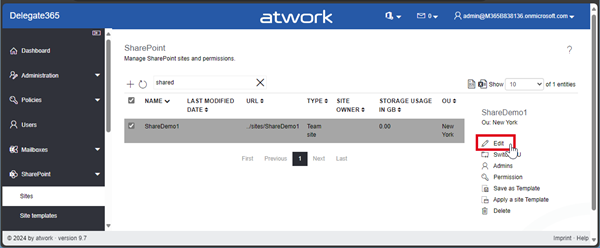
In the Edit panel, the Sharing settings are shown in the dropdown controls, and can be modified, as here.
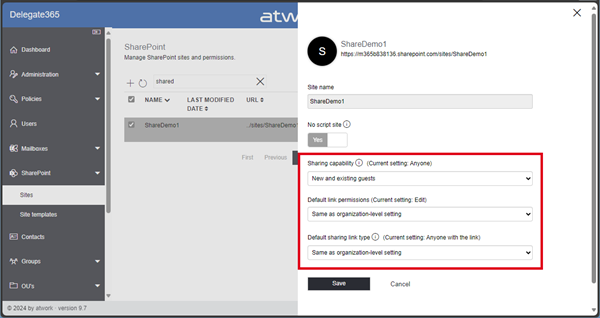
Since the admin defined the sharing settings above, only the predefined settings can be selected in the drop-down menus. So when we open the dropdowns, we can only select these sharing options. Every box only contains 2 options.
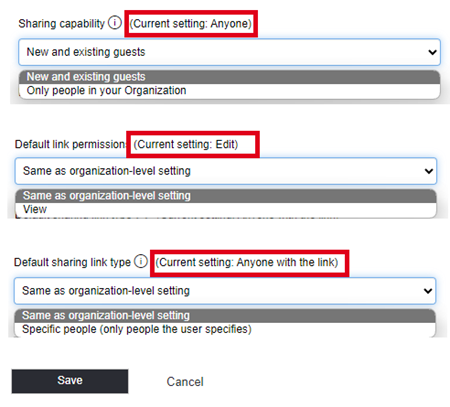
Note that this SharePoint site currently has different sharing settings. However, these are not available to the admin. Delegate365 provides information about the current sharing settings, but only allows you to select the predefined settings. There is no return to previous settings for the admin.
If you choose a different (available) sharing setting for this site, this will apply to all new and existing shares. In this way, compliance can be ensured. - Note for existing sharing settings in SPO sites: If the global sharing settings are changed, the defined sharing setting of the existing SharePoint sites remains as before. However, the global settings prevent sharing above the set level. The global sharing settings therefore determine the maximum sharing level.
- Update for default sharing settings for new sites (Feb. 21nd): In the next few days, all Delegate365 tenants will receive new default settings for new SharePoint sites (including sites created by a team). The new sharing settings can be set in the menu Administration / General settings in the SharePoint sharing section.
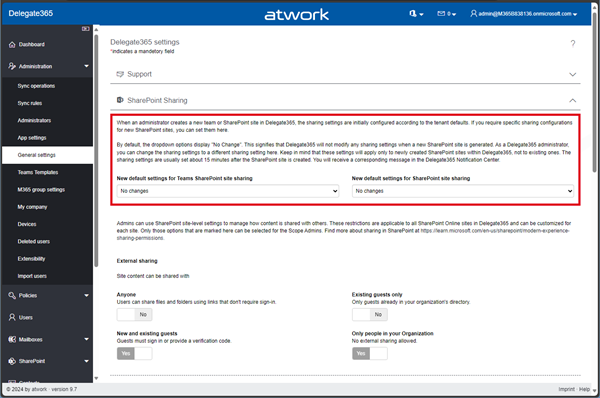
When an administrator creates a new team or SharePoint site in Delegate365, the sharing settings are initially configured according to the tenant defaults. If you require specific sharing configurations for new SharePoint sites, you can set them in the SharePoint sharing section.
By default, the dropdown options display "No Change". This signifies that Delegate365 will not modify any sharing settings when a new SharePoint site is generated.
As a Delegate365 administrator, you can change the sharing settings to a different sharing setting for new SharePoint sites here. Possible options are:
No changes, Anyone, New and existing guests, Existing guests only, and Only people in your Organization.
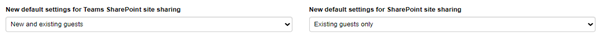
Click Save below when done. Keep in mind that these settings will apply only to newly created SharePoint sites within Delegate365, not to existing ones. The sharing settings are usually set about 15 minutes after the SharePoint site is created. You will receive a corresponding message in the Delegate365 Notification Center, as here:
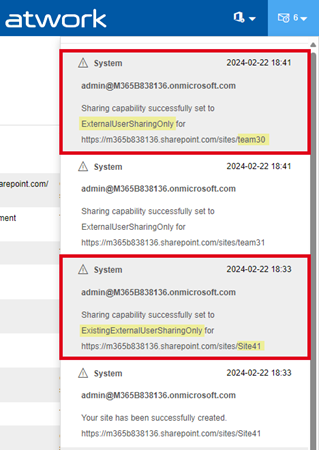
- Fixes: New contacts that had a sync option with a CustomAttribute set, were not automatically assigned to an OU due to an error in the Delegate365 sync from Exchange in the month of December. This could also apply to new room lists. This has been fixed. Also, the logging of actions has been improved.
The Delegate365 v9.7 update has been rolled out to all customers already. No customer interaction is required.