After the major update that came with Delegate365 v8.1, v8.2 brings various improvements and fixes to optimize daily tasks in Delegate365. See the details here.
- Run a setup: Admins need to run the Delegate365 setup after the upgrade process from v8.1 to v8.2. See the How-To at (Re)run the setup.
- User license quick info: When hovering over a license checkbox in the user license panel, a new quick info informs about the license numbers that are available in the Office 365 tenant. This brings more transparency for admins to see if a license might be inactive because all licenses are assigned.
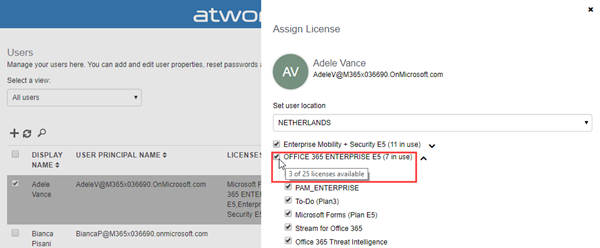
In this sample above, there are 25 E5 licenses available, and only 3 licenses are left (which means that 22 licenses are already assigned to users). In that OU, there are 7 E5 licenses used, and there is no quota defined. - Distribution groups including other distribution group: Now, a distribution group can be member of another distribution group as shown here. This works for distribution groups only.
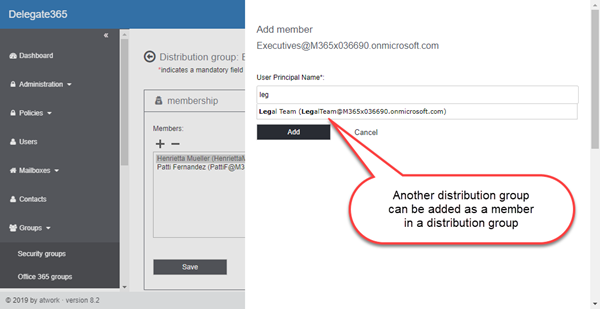
Important: Due to the nature of Office 365 groups, only users can be added to an Office 365 group, no other groups. - Reports: The different boxes were summarized. When a report is submitted, now there's one box Scheduled reports that shows reports waiting for generation, and one single box showing all Completed reports, regardless when they are scheduled.
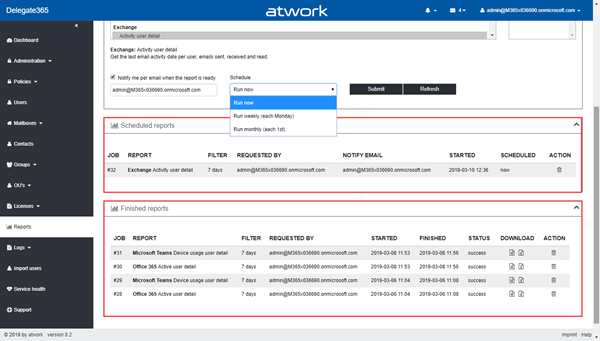
- New report Groups Governance: This report in the Delegate365 category at the end of the report list creates an overview of the entitled Office 365 groups in the tenant with the number of for each group.
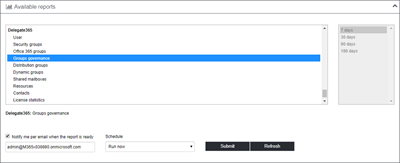
The generated report delivers the following data: OU, GroupDisplayName, Classification, ObjectId, Mail, OwnerCount, GuestsCount, MembersCount, RenewedDate, Visibility, IsTeam, Owners, InternalMembers, ExternalMembers
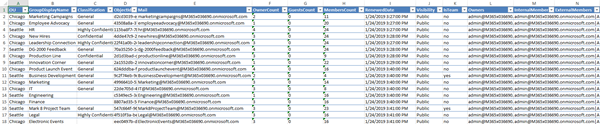
So, the Groups Governance report informs about the number of group owners (to comply with any organization policies), external guests, members and group properties as the visibility and classification (if set) and the renew date and the type of a group. - Message Trace: This has been extended, so that Distribution Groups, Shared Mailboxes, Resource Mailboxes and Contacts can be used.
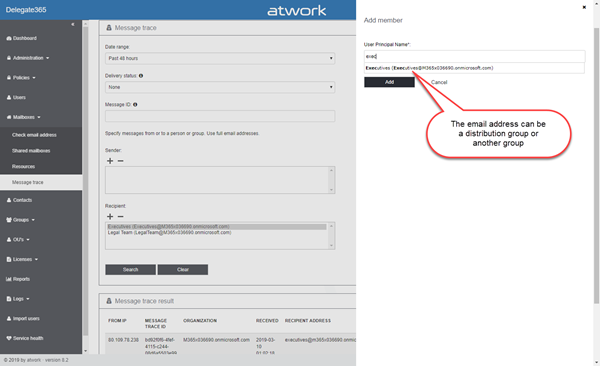
- User field validation: The validation method has been extended for modifying the user properties, so that more special character are allowed. (Before, a validation error occurred and did not allow to save that content when entering data as below.)
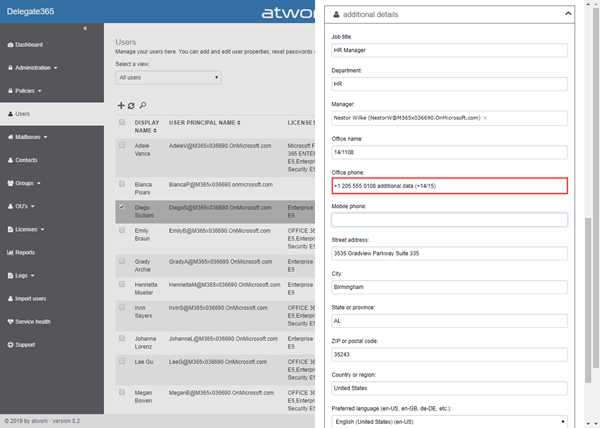
- Copy a policy: An existing permission policy and a license policy can now be copied with the new menu to minimize the management effort. Confirm the message, and a copy with the name "Copy - [name]" policy is created, here it would be named "Copy - Scopeadministrator".
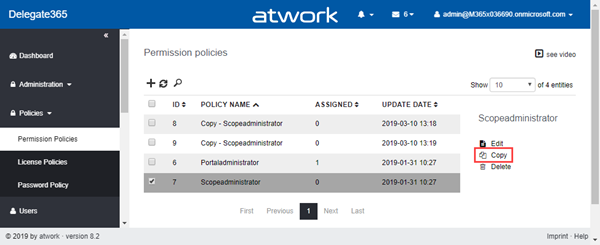
If a policy is copied, multiple times, the name is always "Copy - [name]". It makes sense to rename the policy then anyways. - Administrator send API key per email: A link Send API key to Admin has been added to directly send an API key to the administrator. This is useful to hand over that key when the administrator shall be able to use the Delegate365 PowerShell module.
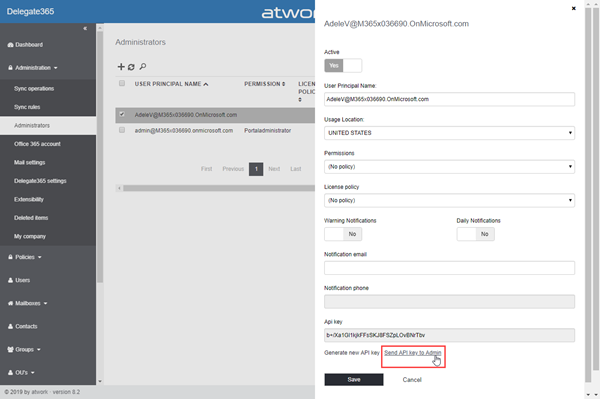
A notification in the bottom right corner informs when the email has been sent. The recipient gets an email that looks as here:
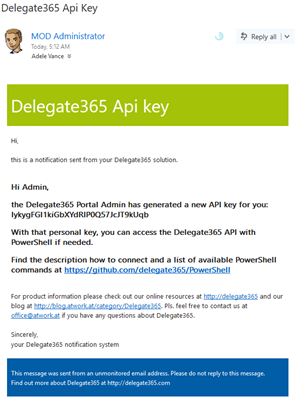
For more information about using the Delegate365 PowerShell module, see github.com/delegate365/PowerShell. - PowerShell: The command Set-DAdmin now allows to overwrite existing OU`s, Domains, Policy and the Active flag, see Set-DAdministrator. There's a new command Delete-DAdmin that allows to delete Delegate365 administrators. Fixed: Get-DAADUser -All and Get-DAADUser -UnAssigned -All delivered the same result. This has been fixed and the command returns all assigned or all unassigned users (for PowerShell Admins) . If the user is not a Powershell Admin, this commands always returns an empty list.
- Improvements and fixes: The internal webjobs have been reorganized for using LogicApps and small adaptions have been made.
We hope you like the improvements. New Delegate365 demos automatically get the latest version, productive tenants will be upgraded by appointment.